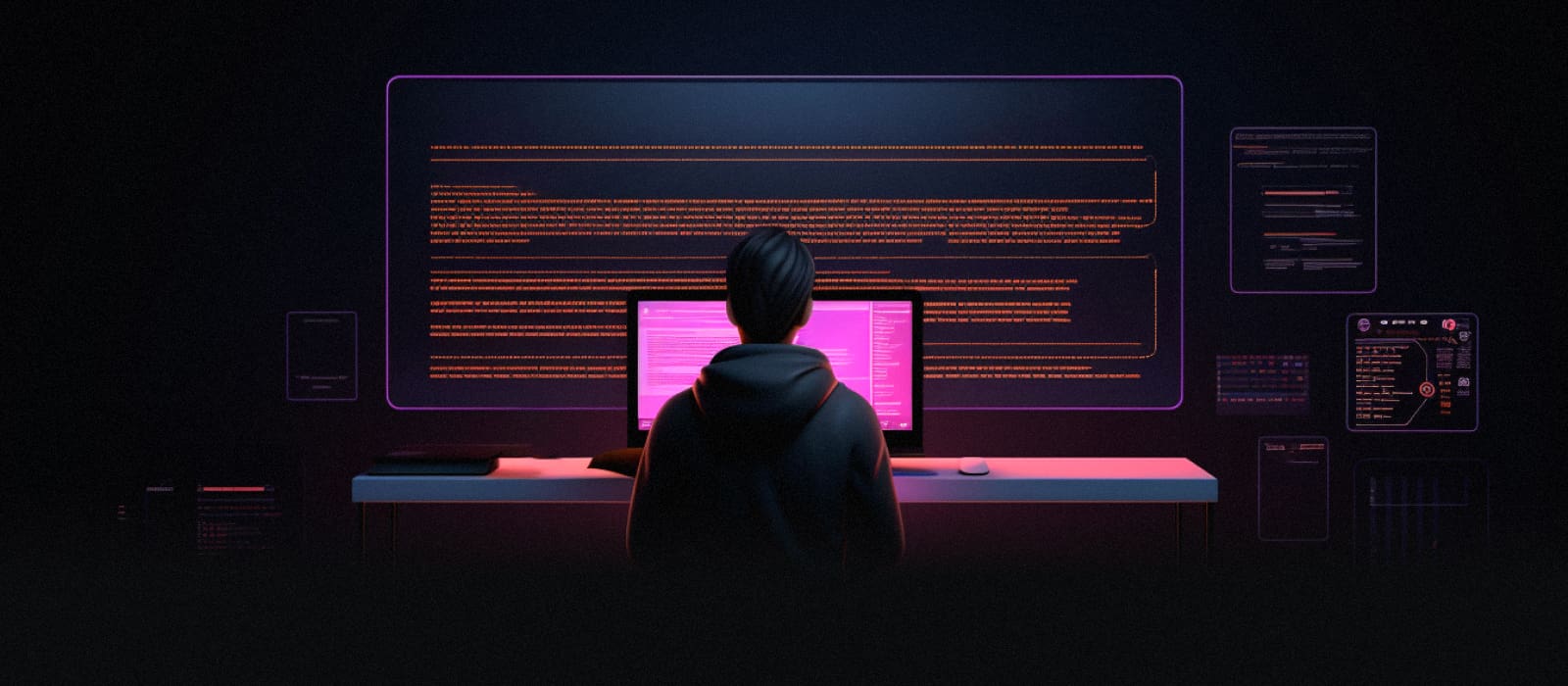You own a business that is poised to generate significant revenue, yet despite having an active website, your user flow is not growing at all. The problem might lie in its usability and the poor user experience. This is when a UX audit can be extremely helpful.
For any business, big or small, the user experience (UX) is often the critical factor that determines success or failure. Its role extends beyond just aesthetics or functionality — it dives deep into how users interact with a product or service.
Let’s consider eCommerce websites as an example. The Baymard Institute found that 18% of users abandoned their online shopping carts due to a complicated checkout process. 17% couldn’t see or calculate the total cost of their order upfront, and another 14% quit the process because the website had errors or crashes. These problems all relate to user experience, and in these cases, it clearly wasn’t good enough.
The study further reveals that given the total eCommerce sales in the US and EU, which amount to $738 billion, there’s an opportunity to increase conversion rates by 35.26%. Such an improvement could reclaim $260 billion in orders currently lost, achieved simply by improving the checkout flow and design.
So, what’s the solution? Conducting a UX audit that examines websites from the users’ perspective. This approach would identify areas for improvement, leading to a better user experience, and ultimately, increased revenues.
Without further ado, let’s delve deeper into UX audits right away.
What is a UX audit?
A user experience audit is the process of systematically reviewing a website or application to assess its user-friendliness and overall experience. It includes examining various elements, like navigation menus, buttons, and design, to identify both strengths and weaknesses. For example, it might involve evaluating whether users can easily locate the ‘Buy’ button or if the text size is comfortably readable.
After identifying issues with website usability, UX auditors offer solutions for remediation. They create a strategic plan to address each identified problem, ensuring that the website becomes more user-friendly and efficient. The solutions may encompass redesigning certain elements, improving navigation, or enhancing overall accessibility and responsiveness.
The ultimate goal of each UX audit is to enhance the usability and appeal of the platform for its end users and customers.
Want your webpage to be in line with the most recent UX/UI trends? Check out this article
Why conduct a UX audit? Main benefits for businesses
![]()
Businesses should conduct UX audits to boost their user flow, strengthen user loyalty, enhance decision-making, reinforce brand reputation, and minimize future development costs. Let’s examine each of these essential benefits in greater detail.
Increased user flow and conversion rates
How long do you think a user will stay on a laggy and inconvenient website or mobile app? Recent statistics reveal that 53% of online shoppers expect websites to load within 3 seconds or less, and half of these customers are likely to abandon their shopping carts if the pages take too long to load. So, they are not patient enough to wait even 5 seconds, which is completely understandable.
Conducting a UX audit can help you avoid this problem. During a user experience audit, you’ll be able to identify and address issues related to user experience, which can significantly enhance site performance and usability. This results in faster loading times, smoother navigation, and a more intuitive interface — all important factors for keeping visitors on your site and turning them into paying customers.
Enhanced user satisfaction and loyalty
A UX audit can let you know what users enjoy and what they don’t, helping you to tailor your offerings to meet customer needs better. Happy users are also more likely to become repeat customers and can even turn into brand ambassadors, spreading the word about their positive experiences. This increased satisfaction leads to greater customer loyalty and can also positively impact your business’s growth.
Data-driven insights for better decision making
A UX audit helps to track the user journey at every touchpoint. This detailed analysis reveals how users navigate, where they have difficulties, and what parts they find most engaging. Such insights are invaluable for informed decision-making, enabling businesses to allocate development resources with precision and purpose.
Companies no longer need to base their work on assumptions. Instead, they can implement strategic changes grounded in actual user behavior and feedback. This approach ensures that modifications and improvements are not only relevant but also directly address the users’ needs and preferences, leading to a more effective and user-friendly product or service.
Algorithmic Artistry: The Generative NFT Revolution
Digital Transformation in Real Estate: Key Trends and Use Cases to Follow in 2026 and Beyond
What You Need to Know About Web Accessibility in Canada
Discover how PixelPlex developers digitally transformed a grocery store chain in 8 weeks, creating an online delivery website that perfectly meets customer expectations
Improved brand reputation and recognition
A positive user experience directly contributes to a better brand image. When users have seamless interactions with a product or service, it enhances their perception of the brand. This improved reputation leads to greater brand recognition and can attract new customers, further solidifying the company’s position in the market.
Reduced development costs in the long run
Identifying and fixing usability issues early on can save businesses significant amounts of money in the long term. If you conduct regular UX audits, you can avoid the high costs associated with large-scale redesigns or overhauls. It’s more cost-effective to make ongoing improvements than to invest in major changes after problems have gathered like a snowball.
When does your business need to do a UX audit?
When determining the perfect time for a UX audit, businesses often align this process with their QA procedures, particularly during the release of major product updates. This alignment ensures that any significant modifications to the product adhere to both the company’s objectives and the desired user experience. It’s also a good idea to schedule regular UX audits as a preventative measure.
However, UX audits are not only crucial during the development or redesign phases. They are equally important for businesses that already have their websites up and running but are experiencing low user engagement levels or receiving user complaints.
Our QA software testing services ensure that your product not only meets but exceeds the highest standards of user experience
How to perform a successful UX audit in 8 steps
![]()
Let’s walk through a detailed, eight-step process tailored specifically for conducting a comprehensive UX audit.
Step 1. Define objectives and scope
It’s advisable to start by setting clear and measurable goals for the audit. Are you aiming to improve user retention, reduce bounce rates, or enhance overall usability? Then, determine the extent of the audit — will it cover the entire product or focus on specific features or pages? Document these objectives and scope to guide the entire audit process.
Step 2. Gather existing data
Identify the types of data that are most relevant to your audit objectives.
For website analytics, tools like Google Analytics or Adobe Analytics can provide a wealth of information. These tools track user behavior on your site, showing you metrics such as pageviews, time on page, bounce rates, and conversion rates. They can also provide insights into the user journey, showing how users navigate through your site and where they might be dropping off.
For gathering user feedback, you can use survey tools like SurveyMonkey or Typeform. Surveys can be distributed via email, embedded into your website, or shared through social media.
Customer support logs are another valuable source of data. Reviewing interactions from support channels like live chat, email, or phone can reveal common issues or questions that users have. Tools such as Zendesk or Freshdesk can be helpful in organizing and analyzing these logs.
Once you’ve collected data from these sources, the next step is to analyze it and find patterns and trends. For instance, high bounce rates on a particular page might indicate a usability issue, while repeated questions in customer support logs can point to areas of your website or app that are not clear to users.
It’s important to approach this data holistically — try to understand the story behind the numbers. Why are users behaving in a certain way? What can their actions tell you about their needs and challenges? This analysis will help you form a comprehensive picture of the current user experience and identify key areas for improvement in the next steps of your UX audit.
How Artificial Intelligence (AI) Upends Game Development
Comparison of Top eCommerce Content Management Systems
How Europe Strives to Provide Web Accessibility for All
Customer sentiment analysis can also help you find out what users truly think about your product. Learn more about this process
Step 3. Compile user personas and map out their journeys
Compile detailed profiles of your typical users, known as user personas. These personas should include a range of demographic information such as age, gender, profession, education level, and technological proficiency. Also, delve into psychographic details like users’ motivations, goals, challenges, and pain points. This information can be gathered through user interviews, surveys, and analyzing existing customer data.
Once you have established your personas, the next step of your UX audit is to map out their journeys. Start from the user’s first interaction with your product, like visiting your website or downloading your app, and map out each step until their final action, such as making a purchase.
For journey mapping, tools like Lucidchart or Miro can be useful. They allow you to create detailed journey maps that include various stages of user interaction, touchpoints, and the thoughts users might have at each stage.
As you map the journey, identify key interactions where users engage most with your product. Pay special attention to any potential pain points or obstacles that could hinder their experience. These could be anything from a confusing navigation menu to a lengthy checkout process.
The goal of this step is to gain a deep understanding of your users’ experiences, needs, and challenges. By the end of this step, you should have a clear picture of who your users are, what they are trying to achieve, and what barriers they face on their way.
Step 4. Perform heuristic evaluation
![]()
A heuristic evaluation involves assessing the product against established usability principles (heuristics) to identify potential usability issues. The most commonly used set of heuristics were developed by Jakob Nielsen, a Danish human-computer interaction researcher.
These include:
- Visibility of system status: Ensuring the user always knows what is happening through feedback within a reasonable time.
- Match between the system and the real world: The system should use language and concepts familiar to the user, following real-world conventions.
- User control and freedom: Users often choose system functions by mistake and need a clear ’emergency exit’ to leave the unwanted state.
- Consistency and standards: Users should not have to wonder whether different words, situations, or actions mean the same thing.
- Error prevention: Design the system such that it prevents a problem from occurring in the first place.
- Recognition rather than recall: Minimize the user’s memory load by making objects, actions, and options visible.
- Flexibility and efficiency of use: The system should cater to both inexperienced and experienced users, allowing users to tailor frequent actions.
- Aesthetic and minimalist design: Interfaces should be clean and simple, avoiding unnecessary elements that distract or confuse users.
- Help users recognize, diagnose, and recover from errors: Error messages should be expressed in plain language, precisely indicate the problem, and suggest a solution.
- Help and documentation: Any necessary help documentation should be easy to search, focused on the user’s task, list concrete steps to be taken, and not be too large.
During the evaluation, the UX audit expert will systematically go through the product, checking each element against these heuristics. The outcome of this step is a comprehensive list of usability issues, ranked by their severity, which provides a clear direction for what needs to be addressed in the redesign or improvement of the product.
Step 5. Do user testing
Conduct sessions where real users will be able to interact with your product. Observe and record their actions, noting where they struggle or seem confused. This can be done through moderated sessions, where a facilitator guides the user, or unmoderated sessions, where users complete tasks independently.
The goal of this step in your UX audit is to collect direct, observational data that provides invaluable insights into the user experience. You’ll gain a deeper understanding of how users actually interact with your product, what aspects work well, and, crucially, which elements cause confusion or frustration.
Step 6. Conduct an accessibility assessment
The accessibility assessment focuses on ensuring that your product is usable by people with a range of disabilities, including visual, auditory, motor, and cognitive impairments. To conduct this assessment, you should focus on several key standards, primarily those outlined in the Web Content Accessibility Guidelines (WCAG), which are widely regarded as the benchmark for web accessibility.
Key areas to evaluate include visual accessibility, alt text for images, keyboard navigation, screen reader compatibility, and responsive design. Tools such as the WAVE Accessibility Evaluation Tool or Google’s Lighthouse can be used to automate some aspects of this assessment, though manual testing services are also crucial for a comprehensive evaluation.
At the end of this step, a web accessibility expert should provide you with a detailed report identifying areas where your product may not meet accessibility standards, along with specific recommendations for improvement. This report not only helps in making your product more inclusive but also ensures compliance with legal standards and enhances the overall user experience.
Explore our accessible web development and design services, crafted to make your website user-friendly, compliant with standards, and appealing to a broad audience
Step 7. Analyze qualitative and quantitative data
In this step, you’ll integrate and scrutinize the data collected from various sources throughout the UX audit process. This includes the insights from heuristic evaluations, feedback from user testing, and metrics obtained from data analysis.
By merging qualitative feedback, such as user comments and observations, with quantitative data like usage statistics and completion rates, you can paint a comprehensive picture of the user experience. Look for recurring patterns and themes that emerge. For example, if multiple users struggle with a particular feature during testing and this is reflected in high exit rates in your analytics, this points to a significant usability issue.
Step 8. Compile and present findings with recommended actions
In this final step, your task is to compile all the data and insights gathered during the UX audit into a comprehensive report. This report should methodically detail every identified issue, categorizing them based on their impact on the user experience.
For clarity and actionable guidance, rank these issues in terms of severity and urgency. This ranking helps prioritize the problems that need immediate attention. Alongside each identified issue, propose concrete, actionable steps for improvement. These recommendations should be practical and feasible, aligned with the overall objectives of your UX audit and the strategic goals of the product.
Once the report is ready, present it to the relevant stakeholders — this could include team members, management, and potentially even clients. The presentation should be clear and concise, highlighting key findings and recommended actions. Focus on conveying how addressing these issues will enhance the overall user experience and contribute to the product’s success.
Besides a UX audit, a web accessibility audit is essential to prevent accessibility lawsuits and ensure your website is navigable for all users
Closing thoughts
Even the most meticulously crafted websites and apps may have UX issues. These problems often go unnoticed when reviewed internally, as your team members may be too close to the project to identify small but critical flaws. This is why it’s highly recommended to engage a third-party expert for a comprehensive UX audit. A fresh, unbiased perspective can uncover hidden inefficiencies and areas for improvement that internal teams might overlook.
Our UX/UI design services are tailored to help you address this need. We conduct thorough UX audits that delve deep into the user experience of your digital products. Our team of experts offers an outsider’s objective viewpoint, combined with years of experience in identifying and addressing usability challenges, as well as in building user-friendly websites from the very beginning.
We not only pinpoint the issues but also provide actionable recommendations to refine and optimize the user experience. Whether it’s improving navigation, streamlining design, or enhancing overall functionality, our team is equipped to elevate your digital presence.
Turn to our UX/UI designers to transform your digital platforms into user-centric, efficient, and delightful experiences that drive business growth and customer loyalty.