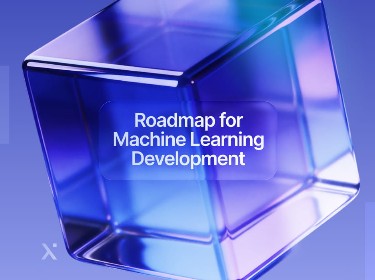AI is everywhere, and it's attached to everything from your coffee maker to your car. But what does it really mean for us, the people who actually build the software that runs the world?
Here at PixelPlex, we live and breathe complex technology. Our teams are deep in the trenches of software and blockchain development, building secure and complex systems. Alongside delivery, we operate as an AI software consulting service, helping teams separate practical innovation from pure hype. When a technology comes along that promises to change the very nature of how we build, you better believe we pay attention.
That’s why we put this massive article together. We wanted to create a no-nonsense guide to AI in software development. We’re not just talking about robot developers (not yet, anyway). We’re talking about a powerful new set of tools that are changing the job, from the first line of code to the final deployment.
We’re going to dig into what this all means, how it’s already working, where it’s going, and how you can actually use it.
Part 1: What is AI? (And how it got into our code)
First, let’s get on the same page. “AI” is a huge, umbrella term. It’s been around since the 1950s, but for a long time, it was mostly theoretical. The “AI” that’s causing all the excitement today is really a couple of specific fields that have hit a breakthrough.
The “Old” AI (rules-based): This was the classic idea of AI. You, the human, would write a ton of “if-then” rules. “If the user says ‘hello,’ then respond ‘Hi there!'” It was smart, but it was also brittle. It couldn’t handle anything it hadn’t been explicitly taught.
Machine Learning (ML) – the real start: This is where things got interesting. Instead of giving the machine rules, we started giving it data. Lots and lots of data. We’d show a program 10,000 pictures labeled “cat” and 10,000 labeled “not a cat.” Eventually, the program learned the patterns that make a cat a cat. This is the magic behind your spam filter, your Netflix recommendations, and facial recognition. Turning these capabilities into real-world products often requires machine learning development services to handle data pipelines and production deployment.
Deep Learning (DL) – the “Big Brain”: Deep learning development services provide a more advanced type of ML that uses “neural networks,” which are (very) loosely modeled on the human brain. These systems can find incredibly subtle patterns in massive datasets. This is the tech that can analyze medical X-rays, power self-driving cars, and understand complex language.
Generative AI – the new kind: This is the one you’ve been hearing about. ChatGPT, Gemini, DALL-E, GitHub Copilot. These are deep learning models that don’t just analyze data – they create new data. They can write essays, paint pictures, and, most importantly for us, write code. This is the specific slice of AI in software development that has everyone talking.
| Component | Core concept | Examples |
| Rules-based AI | Humans write explicit “if-then” rules for every situation. | A simple chatbot that responds “Hi there!” only when you type “hello.” |
| Machine learning (ML) | Systems learn patterns directly from large amounts of data, rather than being given explicit rules. | Spam filters, Netflix recommendations, facial recognition. |
| Deep learning (DL) | An advanced type of ML that uses “neural networks” to find very subtle patterns in massive datasets. | Analyzing medical X-rays, powering self-driving cars, understanding complex language. |
| Generative AI | Deep learning models that create new data (like text, images, or code) instead of just analyzing existing data. | ChatGPT, Gemini, DALL-E, GitHub Copilot. |
It was a perfect storm of three things:
- Big Data: We finally have enough (petabytes!) of text, images, and code to train these models.
- Big computers: GPUs (graphics cards) turned out to be amazing at the specific math needed for AI.
- Big ideas: Researchers figured out new model architectures that made this all work much, much better.
So, AI isn’t a single “thing.” It’s a collection of tools for pattern-finding and creation. And those tools are a perfect fit for a job that is, at its core, all about logic and patterns: software development.
Crypto Wallets Get Brain: How AI Crypto Wallet Development is Creating a Smarter and Safer Financial Future
AI MVP Development: How to Validate Ideas Fast Without Breaking the Budget
AR in eCommerce: Application, Benefits, Challenges, and Best Practices
Part 2: How AI is already making life easier for developers
Let’s get practical. AI in software development is already here, and it’s acting like a super-powered assistant for developers, testers, and project managers – including teams delivering on-demand software development, automation testing services, and other complex digital solutions. Think of it less as a replacement and more as the world’s most knowledgeable intern.
![]()
Here’s how it’s helping right now.
Code completion
You’ve used autocomplete in your IDE for years. It suggests the name of a function. Big deal.
Tools like GitHub Copilot and Amazon CodeWhisperer are different. You write a comment… say, [function to fetch user data from /api/users/{id}]… and it will write the entire function for you. With error handling. It’s learned from billions of lines of code on GitHub, so it knows the common patterns.
This doesn’t mean the developer can just turn their brain off. The AI-generated code can be buggy, or inefficient, or just… weird. The developer’s job shifts from “typing” to “reviewing and integrating.” But it’s a massive speed boost. A recent GitHub study found that developers using Copilot complete tasks up to 55% faster. That’s not a small number.
Hunting down bugs
Debugging is, let’s be honest, the worst part of the job. AI is getting really good at this.
AI tools can analyze an error message and, based on the code, suggest exactly what’s wrong. “It looks like this user variable is ‘null’ when you’re calling user.getName().”
Even better, “static analysis” tools are using AI to read your code before you even run it. They can spot “code smells” or patterns that usually lead to bugs, like potential security holes or memory leaks. This is a huge deal for complex systems. When you’re building high-stakes banking software development, catching a bug before it goes live isn’t just nice – it’s critical.
Making testing (QA) more efficient
Quality assurance is essential, but a lot of it is repetitive. “Click this button. Fill out this form. Check that the text is green.” AI is a huge help here.
- Test case generation: AI can read your code or your user stories (the “As a user, I want to…”) and automatically generate a list of test cases you need to check.
- Automated UI testing: Web application development tools can “look” at a website (visual AI) and confirm that everything looks right, not just that the code is there. “The ‘Submit’ button is 10 pixels too far to the left on an iPhone 12.”
- Smarter test runs: Instead of running all 10,000 tests every time, AI can look at the code that changed and predict which specific tests are most likely to be affected. This saves a ton of time.
Project management
This one is subtle but powerful. AI for project management is being integrated into systems like Jira. They can analyze the project’s progress, read the team’s comments, and flag risks.
Imagine a dashboard that says, “Warning: The ‘Payment’ feature is falling behind. The two developers on it have 80% of the new bugs, and their recent comments sound… frustrated.” This gives a project manager a real-time, data-backed insight instead of just a “gut feeling.” This is a key part of good business intelligence solutions – turning project data into actionable strategy.
Decent documentation
Nobody likes writing documentation, but everybody needs it. AI is the perfect solution. New tools can read your code – your functions, their inputs, their outputs – and generate a first draft of technical documentation. The human just has to clean it up and add context. This makes maintaining a software development project so much easier for the next person who has to work on it.
The Intelligent Bank: Moving Beyond Automation to Strategic AI
Agentic AI in Healthcare: EVERYTHING You Need to Know
Part 3: Building websites, apps, chatbots with AI
Okay, so AI can help developers. But can it build actual products? Yes. This is where how to use AI in software development gets really transformative. We’re moving from AI as a helper to AI as a builder.
Crafting websites
AI is getting surprisingly good at generating entire components and even layouts. You can describe what you want: “I need a landing page hero section with a video background, a centered heading, and a three-column feature list below it.” AI tools can spit out the HTML and CSS (or even React/Vue code) to get you 80% of the way there, laying the groundwork for machine learning app development in modern software projects.
But it goes deeper.
- Generative UI design: New tools are plugging directly into design software like Figma. A designer can have an AI generate five different layout variations in seconds. This allows for rapid prototyping that just wasn’t possible before.
- Intelligent A/B testing: AI can analyze user behavior from an A/B test and not only tell you which design “won” but also why it thinks it won (e.g., “Users on mobile devices clicked the ‘Buy’ button 30% more on variation B because it was positioned higher on the screen”).
- Dynamic personalization: This is a huge one for web development. The website itself becomes intelligent. AI can track a user’s behavior and change the site’s layout in real-time to show them more relevant products or articles, massively boosting engagement.
Not at all. It means the developer can stop worrying about repetitive and boring parts of the process and start focusing on the hard stuff: solid architecture, user experience, performance, and security. It automates the “what” so you can focus on the “why.”
Assembling smarter mobile apps
The story is similar for mobile app development, where AI is a huge accelerator. It’s great at:
- Boilerplate code: Generating the code for navigation, setting up state management (like Redux or Riverpod), or fetching data from an API.
- Cross-platform app development logic: Writing a business rule (like “calculate sales tax”) in plain English and having the AI generate the idiomatic code for both iOS (Swift) and Android (Kotlin), saving an enormous amount of time.
- On-device AI: This is a massive trend. Instead of calling a server, the AI models run directly on the phone. This is what powers real-time camera filters (like on TikTok), instant language translation apps, and fitness software development apps that use the camera to count your reps.
- Performance simulation: AI-powered tools can simulate an app’s performance across thousands of different virtual devices, finding bottlenecks and predicting how the app will run on an older, low-memory phone versus a brand-new one.
![]()
The rise of chatbots
This is one of the most direct uses of AI in software development. For years, chatbots were awful. They were just rigid “if-then” rule engines. “Press 1 for sales. Press 2 for support.”
Now, using LLM development, we can provide custom AI сhatbot development and virtual assistants that actually understand intent. A user can type, “My order hasn’t shown up, and I’m pretty mad,” and the AI can:
- Understand sentiment: The user is “frustrated.”
- Identify the task: They want to “track an order.”
- Take action: It can then integrate with the backend systems, check the order status, and respond naturally: “I’m really sorry to hear that. I see your order #12345 is listed as ‘out for delivery.’ I’ve pinged the carrier for a real-time update.”
This is a massive area of AI app development, and it’s changing customer service. The key technology here is often Retrieval-Augmented Generation (RAG). This is how you make a public AI (like GPT) “smart” about your private company data. It’s a core part of generative AI integration, connecting the LLM to your own knowledge base so it can give specific, accurate answers.
AI-native applications
Finally, some applications aren’t just assisted by AI – they are AI.
- Recommendation engines: The “You might also like” on Amazon or Spotify.
- Fraud detection: A system that learns “normal” user behavior for an account and instantly flags “weird” behavior (like a login from a new country at 3 AM). This is critical in machine learning for fraud detection.
- Predictive maintenance: An app for a factory that listens to machine sounds and says, “That bearing sounds like it’s going to fail in the next 48 hours.”
Building these requires a deep understanding of data, models, and the infrastructure to run them. This is the heart of enterprise AI development, where AI is used to automate complex business processes (like reading and paying invoices) or provide high-level insights, turning data into decisions.
| Area | AI capabilities |
| Planning and design | Requirement analysis, user story generation, UI/UX design mockups |
| Coding | Code generation (boilerplate), autocompletion, language translation, refactoring |
| Building | Website layout creation, chatbot development, on-device mobile AI, core logic |
| Testing and quality | Automated test generation, bug detection and fixing, performance simulation |
| Deployment | Security scanning, infrastructure optimization, predictive log analysis (AIOps) |
| Maintenance | Documentation generation, legacy code explanation, internal knowledge bases |
Custom AI Model Development: Tips and Tricks
Generative AI Market Map: From History and State to Trends and Applications
AI Chatbots in Banking: How The Industry Grows
Part 4: AI across different industries
The impact of this isn’t just in how we build, but what we can now build for different industries. Using AI in software development unlocks new possibilities.
![]()
FinTech and banking
This is an industry built on rules, security, and data. A perfect playground for AI.
- Fraud detection: AI models are a standard part of insurance software development. They can analyze thousands of transactions per second, spotting patterns that signal fraud long before a human could.
- Algorithmic trading: AI models predict market movements and execute trades in fractions of a second.
- Compliance: Banks have to follow a lot of rules. AI can scan new software to ensure it’s compliant with financial regulations automatically.
Healthcare
In healthcare software development, AI can literally be a lifesaver.
- Diagnostic tools: Software powered by AI can analyze medical images (like X-rays or MRIs) to spot signs of diseases like cancer, often with more accuracy than the human eye.
- Personalized medicine: AI can analyze a patient’s genetic makeup and lifestyle to suggest personalized treatment plans.
- Admin automation: AI is helping to build software that automates the worst part of healthcare: the paperwork. It can listen to a doctor-patient conversation and auto-fill the electronic health record.
E-commerce and retail
Ever bought something because “other customers also bought…” suggestion? Thank AI.
- Recommendation engines: This is the classic example. AI models from Amazon, Netflix, and others are built to understand your taste and keep you engaged.
- Supply chain optimization: AI predicts demand. It helps companies know how much milk to stock in a grocery store in Miami versus one in Boston, reducing waste and ensuring products are on the shelf.
Manufacturing
The “smart factory” isn’t just about robots welding car doors anymore. It’s about data.
- Digital twins: This is as cool as it sounds. Developers build a complete, virtual 1-to-1 copy of a factory in software. You can then run AI-powered simulations. “What happens if we run Line 3 10% faster?” “What’s the most efficient way to route materials?” You find the answer in the simulation before risking it in the real world.
- Automated quality control: A human eye gets tired. An AI-powered camera doesn’t. Developers are building AI vision systems that can spot microscopic defects on a production line – a tiny crack in a circuit board, a small blemish in a fabric – at speeds no human could ever match.
Logistics and supply chain
Getting a package from a warehouse in one country to your doorstep in another is a gigantic, chaotic puzzle. AI is phenomenal at solving these puzzles.
- Route optimization: AI software calculates the most efficient routes for thousands of delivery trucks at once, factoring in traffic, weather, gas prices, and delivery windows. The fuel savings alone are massive.
- Warehouse automation: The software that runs modern warehouses is pure AI. It dictates where robots should place items, not randomly, but based on what’s most likely to be ordered next. It groups items that are often bought together.
- Demand forecasting: AI software is the best crystal ball this industry has. It looks at historical sales, current trends, weather forecasts, and even social media chatter to predict, “You’re going to need 30% more winter coats in the Chicago warehouse in two weeks.” This predictive power is also why many are exploring blockchain integration services to pair with AI for an unbreakable, transparent record of an item’s journey.
Media and entertainment
This industry is being completely reshaped by generative AI development and augmented reality development. It’s moving from a tool to a creative partner.
- VFX and CGI: Instead of artists manually drawing thousands of frames, AI software can “in-paint” backgrounds, remove wires, or even de-age actors with stunning realism. It’s not replacing the artist, it’s giving them a much, much faster paintbrush.
- Content generation: AI is being used to write first-draft scripts for commercials, compose background music for a YouTube video, or even generate entire virtual “actors” for a video game.
- Hyper-personalization: We’ve moved way past “You watched The Matrix, you might like Blade Runner.” Modern AI software dynamically adjusts the content itself. It can test 10 different movie trailers at once, see which one you respond to, and then show that style to more people like you.
Automotive and transportation
Sure, the self-driving car is the poster child, but the AI in software development here goes way deeper.
- Autonomous driving systems: This is arguably one of the most complex software challenges ever attempted. It’s AI that has to take data from cameras, LiDAR, and radar, process it in milliseconds, and make critical decisions.
- The in-car Experience: That smooth, natural-language voice assistant in new cars? That’s AI. The navigation system that actually understands “I need coffee, but find a route that avoids the highway”? That’s AI.
- Fleet management: For trucking, car rental, and ride-sharing companies, AI development services build the software that optimizes everything: predicting when a car needs maintenance, managing the battery life of an entire fleet of electric vehicles, and positioning cars in a city before the evening rush hour hits.
Education (EdTech)
For decades, education has been “one size fits all.” AI is finally offering a way to change that, making learning a personal experience.
- Adaptive learning platforms: Developers are building software that understands how a specific student learns. If a student is struggling with a math concept, the AI platform won’t just repeat the same question. It might offer a video, then a visual example, then a different type of problem, adapting its teaching style until the concept clicks.
- Automated assistance: AI software can handle the first-pass grading of essays and quizzes, freeing up teachers’ time to actually teach. It also powers 24/7 AI “tutors” that can help students with homework, providing hints rather than just giving the answer.
| Industry | Key AI software applications |
| FinTech | Fraud detection, algo-trading, compliance checks |
| Healthcare | Medical image diagnostics, personalized medicine, admin automation |
| E-commerce | Recommendation engines, demand forecasting, supply chain AI |
| Manufacturing | “Digital twin” simulations, automated quality control (AI vision) |
| Logistics | Route optimization, smart warehouse automation, demand forecasting |
| Media | Generative AI (VFX, music), content personalization, script generation |
| Automotive | Autonomous driving systems, in-car assistants, fleet management |
| Education | Adaptive learning platforms, automated grading, AI tutors |
Chatbots in Healthcare: New Wave of AI
AI Business Ideas, Tools & Real-World Wins That Actually Spark Something New
Part 5: Pros and cons
It’s tempting to see this as a perfect, shiny future. But, like any powerful tool, AI in software development has downsides. Let’s be real about it.
The pros
- Speed: We mentioned the 55% faster stat. This is the biggest, most obvious win. Getting a product to market (or just finishing a feature) in half the time is a massive competitive advantage.
- Higher quality code: When used correctly, AI can act as a tireless reviewer. It doesn’t get sleepy at 3 PM. It catches silly mistakes, enforces coding standards, and frees up human developers to focus on the architecture and logic, which usually means a better-designed product.
- Lowering the barrier to entry. It’s getting easier for people with a great idea, but maybe not a 4-year computer science degree, to build things. AI can help them “scaffold” an application, turning their “what I want” into “code that works.”
- Innovation: When developers don’t have to spend 80% of their time on grunt work (boilerplate, debugging, documentation), they have more brainpower for the hard problems. The “what if we…” questions. This is how we get breakthroughs.
The cons
![]()
- It can be confidently wrong: This is the most dangerous part. An AI will always give you an answer, and it will always sound confident. But its answer might be subtly wrong, insecure, or just wildly inefficient. A junior developer might copy-paste that code without realizing it, introducing a huge problem. The human must remain the expert in the loop.
- The “Black Box” problem. Sometimes, especially with deep learning, we don’t really know how the AI reached its conclusion. It just did. This is a massive problem for regulated industries like finance and healthcare. “The AI said to deny the loan” isn’t a good enough answer for a regulator. You need explainable AI (XAI).
- Security and data poisoning. What if someone intentionally “poisons” the data an AI learns from? Imagine they flood GitHub with code that looks right but has a hidden security hole. The AI learns this bad pattern and starts suggesting it to developers all over the world. This is a new and scary attack vector.
This is the elephant in the room. Is AI going to replace developers? Our take: no. But it is absolutely going to change the job. The job of “just-typing-the-code” is fading. The valuable job is “problem-solving, architecting a system, and managing the AI to build it.” It’s an up-skilling moment.
Part 6: Does AI actually make development cheaper?
This is what every business leader wants to know. The answer is… “it’s complicated, but yes.” It’s not as simple as “buy AI, save money.”
First, AI software development solutions have an upfront cost. Subscriptions for tools like GitHub Copilot ($10-$19/user/month) are just the start. If you want to train your own model on your company’s private code (which you should, for security), that’s a massive, expensive project.
The savings come in the long run, and they are indirect.
- Time is money: We keep coming back to this. A Stripe report estimated developers spend over 17 hours a week on “maintenance” like debugging and fixing old code. If AI can cut that by just 25%, you’ve saved over 4 hours per developer, per week. For a team of 10, that’s a full-time employee’s worth of hours. That’s real money.
- Fewer expensive mistakes: A bug that gets into production is exponentially more expensive to fix than one caught during development. It costs developer time, tester time, project manager time, and (worst of all) customer trust. By catching more bugs before they’re deployed, AI saves you that downstream “panic” cost.
- Faster to market: What’s the cost of your competitor launching their new feature three months before you? It’s huge. The speed-to-market advantage AI gives you is a massive, if hard to quantify, financial win.
Gartner has predicted that by 2025, 70% of new applications will be built using low-code or no-code technologies – many of which are AI-powered. The industry is betting big that the cost savings are real.
It shifts your spending from “paying for hours of typing” to “investing in tools and expertise.” But the return on that investment looks to be one of the best in tech right now. This is where good AI development services become crucial, helping you make the right investment.
AI in Transportation: Reimagining How We Move
How to Implement AI-Based Recommendation System Step-by-Step
Part 7: The developer’s new toolbox
When we talk about AI in software development, we’re usually talking about a few key players. This is far from a complete list – it changes every week, and we’d be here all day. But here are the tools that are genuinely getting traction and making a difference right now.
| Category | Tool examples |
| Code assistants | GitHub Copilot, Amazon CodeWhisperer, Tabnine, JetBrains AI Assistant, Replit AI |
| Testing, quality, and security | Snyk, Diffblue, Applitools, Testim |
| Planning, docs, & ops | Datadog, Notion AI, ClickUp AI, CodiumAI, Tara.ai |
| Generative AI platforms | OpenAI’s API (GPT-4), Google’s Gemini, Meta’s Llama models |
Code assistants
These are the “pair programmers” that live directly in your code editor (IDE). They see what you’re typing and what you’re trying to do.
- GitHub Copilot: It’s built on OpenAI’s models and is so deeply integrated that a staggering 92% of U.S.-based developers are reportedly using AI coding tools, with Copilot leading the charge.
- Amazon CodeWhisperer: Amazon’s big competitor. Its key feature is a “reference tracker” that tells you if a code suggestion is similar to an open-source project, which is a huge help for avoiding license headaches.
- Tabnine: A popular assistant, often praised for its ability to be trained on your own private codebase. This means its suggestions start to mimic your team’s specific style and private libraries, which is incredibly useful.
- JetBrains AI Assistant: If you live in the world of IntelliJ, PyCharm, or WebStorm, this one’s for you. It’s built by the IDE makers themselves, so the integration is incredibly slick. It’s great at refactoring, explaining code, and generating documentation within the environment you already know.
- Replit AI (Ghostwriter): For the cloud-first dev. Replit is an in-browser IDE, and its AI is baked right in. It doesn’t just complete code; it can debug, explain, and even generate entire files from a single prompt.
Testing, quality, and security
This category is all about AI that never sleeps, catching bugs, security flaws, and even visual glitches.
- Snyk: A security-focused tool. It uses AI to scan your code and all its dependencies (the libraries you import) for known vulnerabilities, often suggesting the one-line fix to patch a security hole before it ever goes live.
- Diffblue: An AI tool specifically for Java. It automatically writes unit tests for your existing code. This is an absolute lifesaver for getting large, legacy projects under control and properly tested.
- Applitools: The leader in “Visual AI” testing. It sees your app’s UI. It takes a “snapshot,” and if a new code change makes a button 2 pixels off or changes a font color by mistake, it flags it. It catches the visual bugs no human or traditional test would ever find.
- Testim: This tool tackles the most annoying part of UI testing. When a test breaks because a developer renamed a button’s ID, Testim’s AI is smart enough to understand the intent and find the new button. It “self-heals” the test, saving developers from hours of mind-numbing maintenance.
![]()
Planning, docs, & ops
AI is also popping up in the planning, documentation, and monitoring phases.
- Datadog: A beast in the AIOps (AI for IT Operations) space. It uses AI to monitor your live applications, combining millions of logs and metrics to find the root cause of a problem automatically, instead of just sending you 1,000 different alerts at 3 AM.
- Notion AI / ClickUp AI: The project management tools themselves are getting smart. You can dump all your meeting notes into one, and the AI will summarize them and generate a list of action items and tasks for the team.
- CodiumAI: This tool is fantastic at explaining code. It analyzes a complex, poorly-commented function and writes a plain-English “docstring” for it. It’s sold as a testing tool, but its documentation features are a huge win for team collaboration and knowledge sharing.
- Tara.ai (now part of Zenhub): These tools use AI to analyze project requirements and historical data to create more accurate project plans and timelines, finally putting an end to the “how long will this really take?” question.
Knowing which tools to pick and how to combine them is a skill in itself. That’s a core part of what modern AI development services provide.
Generative AI platforms
- OpenAI’s API (GPT-4, etc.): Developers are building generative AI development directly into their apps. This is how to use generative AI in software development to build new features, like an AI writing assistant inside your app.
- Google’s Gemini: Google’s powerful family of models, great for complex reasoning and multimodal tasks (understanding text, images, and code together).
- Meta’s Llama models: Open-source models that companies can run on their own hardware, giving them total control over their data.
The list grows every day. The key isn’t to use all of them, but to find the ones that solve a real problem for your team.
How Much Does AI Development Cost in 2025-2026?
3 Essential Machine Learning Techniques That Businesses Need to Know About
Top 10 Machine Learning Development Companies
Part 8: The future
What happens next? If you’re wondering how to use AI in software development in the future, here are the big ideas.
From co-pilot to partner
Right now, AI is a “co-pilot” – you drive, it suggests. The next step is an “agent” or “partner.” You’ll give it a much bigger task.
The AI will then scaffold the files, write the code, write the tests, and present it to the developer for review. The developer’s job becomes the “chief reviewer.” This is the core of the AI software development shift.
Self-healing code
Imagine an application in production, which throws an error. An AI, monitoring the app, sees the error, understands the stack trace, finds the bad code in the repository, writes a fix, tests the fix in a staging environment, and deploys the patch. All before a human developer has even finished their morning coffee. Companies are actively working on this.
| Trend | Description |
| AI-augmented developer | AI as a full strategic coding partner. |
| Self-healing code | Applications that automatically fix their own bugs. |
| Autonomous AIOps | AI manages the entire CI/CD pipeline and prevents outages. |
| Multimodal generation | Creating code from voice, diagrams, or UI mockups. |
| Hyper-personalization | Software UIs that adapt in real-time to each user. |
Hyper-personalization
We think apps are “personalized” now because they say, “Hi, [Name]!” The future is apps that truly adapt to you. An AI will watch how you use the software and physically change the UI, “You never use these five buttons, so I’m hiding them. And you always go to ‘Reports’ first, so I’m making that the home screen for you.”
AI-augmented developer
So, the job is changing. The most valuable developers will be the ones who are good at:
- Architecture: Designing the “big picture” of a system.
- Prompt engineering: Being able to talk to the AI to get exactly what they need.
- Security & ethics: Knowing where AI can’t be trusted.
- Business logic: Understanding the “why” behind the software, not just the “how.”
This is a new and powerful field. Getting advice from experts, through services like generative AI consulting, can be the difference between falling behind and leaping ahead. It’s about learning how to use AI in software development as a strategic lever.
Top 8 Cross-Platform App Development Frameworks in 2025-2026
Top 10 Real-Life Applications of Large Language Models
App Development for Startups: Expert Strategies for Technology Decision Makers
Our final thoughts
The world of AI in software development is moving incredibly fast. It can be overwhelming.
But as a team that builds complex, high-stakes software for a living, we see it as a massive opportunity. It’s a tool that, when used wisely, will help us build better, more secure, and more powerful applications for our clients. It frees us up to focus on the truly hard problems, like building decentralized systems or securing billions in assets.
![]()
We wrote this guide to help you get your arms around this topic. To show you that it’s not magic, and it’s not a monster. It’s the next logical step in making software.
If your company is looking at this new landscape and wondering how to navigate it – whether you’re considering an AI copilot development or building a next-generation adaptive AI development project – we’re here to talk. The team at PixelPlex is always ready to explore the frontier. We hope this guide gave you a clear map. We offer AI software development services and are happy to help you find your way.
FAQ
AI in software development primarily offers a massive speed advantage, leading to faster time-to-market, and helps increase code quality by serving as an efficient, tireless reviewer for security and code standards.
You can use generative AI in software development to quickly generate boilerplate code, entire UI components, and even first drafts of documentation, allowing developers to focus on complex architecture and user experience.
Our AI software development solutions cover the full life cycle, including training custom models on your private data, creating predictive algorithms, and integrating generative AI tools for enhanced developer efficiency.
A key concern in AI software development is the risk of “data poisoning,” where malicious patterns are introduced into the training data, potentially causing the AI to suggest insecure or vulnerable code.
You can use AI in software development for QA by automating the generation of test cases, using Visual AI to check for UI glitches, and enabling smarter test runs that only target affected code.
We offer full AI software development services to build AI-native applications like fraud detection or recommendation engines, in addition to using AI as a tool to accelerate all our development projects.