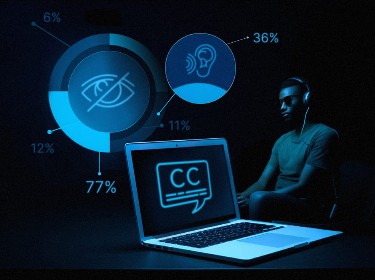Innovative solutions based on text to speech synthesis, optical character recognition, and speech recognition have empowered the visually impaired to navigate the digital landscape and enjoy the internet experience similar to people with sight. The only barrier that stands before them now is inaccessible content lacking support for assistive technology.
Technology has empowered the blind and visually impaired to access online content using a wide range of assistive technologies. Screen readers have built-in text-to-speech synthesizers that translate web elements and their contents into synthetic speech. Dictation software employing speech recognition technology allows voice commands to be translated to text or computer input. Refreshable braille displays and braille keyboards are also an option for those trained to read braille.
The ultimate aim of technology in this scenario is to provide the visually impaired with an online experience similar to that of a person with sight. We have prepared a comprehensive guide that explains the difficulties and accessibility issues of the internet for the blind. It answers common questions such as can blind people use the internet? If so, then, how do they use the internet, what tools do they use to help them out?
What do we mean by “blind”?
![]()
Blindness is a state of severe visual impairment, which limits the ability of an individual to see objects under various conditions and environmental factors. A completely blind person suffers from a total loss of sight and may not be able to see even in light. Partially blind people have low or limited vision, which cannot be corrected using eyeglasses or lenses. The definition of blindness includes a wide range of visual impairments, such as:
- Color blindness
- Low or reduced contrast sensitivity
- Low vision (cannot make out moving shapes)
- Complete blindness (cannot distinguish between light and dark)
The criteria for legal blindness varies in different countries. In the US a person is legally blind if their visual acuity is 20/200 or less, with or without corrective lenses. A person with 20/200 vision, when standing 20 feet away from an eye chart can see what an individual with normal vision can see from 200 feet. Individuals with tunnel vision, whose visual field is 20 degrees in diameter or less are also considered legally blind.
How many blind people use the internet?
According to the Centers for Disease Control and Prevention (CDC), more than 4.2 million Americans are legally blind or suffer from low to limited vision. The CDC also predicts that this number would more than double by 2050 owing to increasing age-related eye problems and other chronic diseases like diabetes.
The introduction of smartphones and tablets powered by accessible applications allowed most blind persons surfing the internet to access online services more easily. There are no definite statistics on internet usage by blind people. WebAIM conducted a survey among people with visual impairments showing that 70% of them have an advanced level of internet competency. Surprisingly, those with more severe vision issues reported a higher skill level.
Why do blind people need the internet?
The internet is a platform that allows participating in social activities, taking advantage of business opportunities, sharing knowledge, and much more. The visually impaired have the same needs to access this information. In some cases, blind people rely on online services more than they do on physical accommodations.
In situations such as the COVID-19 pandemic, with social distancing rules in place, the ability for blind people to use online services becomes crucial. Ultimately, after the pandemic passes, the web will still remain a primary method of communication, enabling work from home, online shopping, banking, etc. This puts a strong emphasis on web accessibility and support for assistive technologies.
Why is the internet inaccessible to the blind?
![]()
WebAIM recently conducted an automated scan of the top one million pages to check accessibility features. The results showed that only a fraction of the websites met the accessibility compliance criteria. One of the major findings was that most websites provide unclear labels for page elements. Instead of being assigned a meaningful semantic label, many images, buttons, menu items are labeled as “image1”, “button1”, etc. When screen readers read such cryptic descriptions to blind users, it only creates confusion and trouble in navigating the website.
Other digital barriers include incompatibility with screen readers, complex layouts, using images and graphics instead of text, pages becoming inaccessible because of software updates or adding new content, etc. Most of the time, online content is focused on visual presentation as designers and developers prefer creating attractive interfaces that catch the user’s eye. In most cases, however, this makes the internet for the blind and visually impaired inaccessible and out of reach.
Another major issue is the cost of assistive technologies, which many visually impaired people simply can’t afford. Take for example a braille keyboard, which has a cost ranging from $3,500 to $15,000. Similarly, commercial packages with an integrated screen reader and dictation software are also quite expensive.
The business impact of website inaccessibility
It is a legal and moral obligation of all businesses to give blind users equal access to their online services. Failing to do so can result in expensive lawsuits with heavy fines and penalties. Companies that meet accessibility compliance criteria have a higher chance of reaching out to a global audience.
Adherence to accessibility principles leads to creating a more structured and easy-to-use website. Having trouble accessing your content, a visually challenged individual would naturally turn to the competitors, who do have accessible and easy to use websites. An accessible website for the visually impaired has a higher volume of traffic and the optimal performance indicators such as increased session time, lower bounce rate, greater impressions, etc.
Laws making the internet accessible for the blind
![]()
Several legislations have been passed to protect the rights of disabled individuals, prohibiting discrimination against them. The Americans with Disabilities Act (ADA) was passed in 1990 and made it compulsory for companies to accommodate blind users in public places. While internet accessibility was not explicitly included in the ADA, many web accessibility lawsuits were filed, citing this legal act.
The plaintiffs were arguing that websites must also provide accessibility features, the same as the accommodations for the disabled in public places. For the majority of these cases, the judges of federal and local courts ruled in favor of the plaintiff which set a precedent for future application of the ADA law to online services.
Some of the notable lawsuits that dealt with ADA non-compliance for the visually impaired include National Federation of the Blind (NFB) against Target (2006), Juan Carlos Gil vs. Winn-Dixie case (2017), National Federation of the Blind vs. Florida State University (2012) and Guillermo Robles vs. Domino’s Pizza (2016). All these cases either resulted in an out of court settlement, or a court order to add accessibility features to the company’s website in addition to penalties and fines.
What are the existing accessibility difficulties?
Many developers with no understanding and knowledge of how blind people surf the internet add features to the website that are visually appealing but have no value to the visually impaired. The following aspects cause difficulty for the visually impaired to access online content:
- Unlabeled images. If a link or a button is presented only with images without text, then a screen reader cannot decipher any meaningful information from it and the user will have no idea of its purpose.
- Unlabeled form fields. Form fields are also often not labeled by web designers or developers, which leads to confusion on where the user needs to input their information.
- Inaccessible CAPTCHA: Although it is an essential tool to keep spam and unnecessary traffic out, it is not a good option for the visually challenged. Some websites provide audio descriptions for CAPTCHA images, but the audio quality is usually not very good.
- Complex page layouts. Overly cluttered or complex page layouts may be confusing when navigating with a screen reader.
- Moving text/images. Text presented using images or moving slideshows also creates problems if it is not accompanied by alt-text.
- Cookie notifications. Cookie banners right at the beginning of a website can create hurdles if they don’t have proper labels and controls for blind users.
Assistive technology used by blind people
As technology evolves, more innovative and creative solutions are being introduced to address the challenges faced by blind people in accessing the internet. Making websites for the visually impaired accessible includes ensuring their compatibility with the tools described below.
Screen readers for the blind
![]()
A screen reader is an assistive technology, which acts as an interface between a computer and a person with visual impairment. It translates various elements on a computer screen to either speech or braille and acts as an “intelligent communicator” between the machine and the blind user.
A visually impaired individual armed with a screen reader can easily browse the internet, open files, check emails, read documents, etc. The user can in turn take action and input commands using the keyboard. Typically, each action has a unique keyboard combination associated with it. For example, when using websites, the screen reader translates all web elements such as buttons, links, forms, icons, etc. to speech or braille, allowing the user to interact with them and perform actions like search, navigation, form submission, etc.
The screen reader is either built into the operating system or works closely with it by using specially designed accessibility APIs. Text to speech (TTS) technology is integrated into a screen reader to convert text to synthetic speech. Some of the screen readers are commercial, while others are available for free. Most of the speech readers mentioned below are compatible with a braille display or speech synthesizer and are popular tools for the blind:
- Job Access With Speech (JAWS) allows visually impaired users to browse web pages, read email, and even fill out web forms with ease. Not only is it useful for keyboard-only users, but it can even help blind users navigate with a mouse by spelling out where the user is hovering over. It works with MS Windows and supported applications.
- NVDA (Non-Visual Desktop Access) has comparable functionality with JAWS and offers extended support for web browsers. It also provides a bit more flexibility in terms of moving around web elements with dozens of hotkeys and shortcuts. Both JAWS and NVDA have their own limitations with some blind users preferring one over the other.
- VoiceOver is a screen reader built into Apple’s operating systems. It can provide access to a wide variety of applications running on the Mac and iPhone. It uses Alexa’s voice on macOS and Siri’s Voice on iOS for translating web elements to speech.
- Ocra is a great screen reader alternative for Linux operating systems that provides speech synthesis, braille translations, and magnification. It also allows users to create different profiles and maintain multiple configurations which makes working in multilingual environments much easier.
- ZoomText provides magnification for individuals with poor vision. It also echoes the user’s typing and the commands they use, as well as reads out web text on web pages, documents, and email.
Refreshable braille displays
![]()
A refreshable braille display is an electro-mechanical device, which can be connected to a computer through USB or Bluetooth. The display is divided into a grid of small rectangular cells with holes for raising round plastic pins, which form braille characters. A pure braille keyboard is often a part of the display, with keys on either side for input.
Once the user has read a line of text from the braille display, they can refresh it by pressing a key from the keyboard. Braille displays are designed to work with screen readers, and the input from the screen reader directly controls and refreshes the braille display. Using a refreshable braille display turns an ordinary website into a “braille website”. Braille displays come in different sizes. They are available with 40, 70, or 80 characters. A 40 character display generally suffices for most users. There are also pocket-sized braille displays available with just 14 refreshable cells.
Braille displays offer several advantages to blind users over voice output as the display enables the presentation of spelling, word layout, and text formatting, offering an experience similar to how blind people read a braille book. It is also the ideal device for quiet perusal unlike a system with a synthetic voice. However, not all blind people are trained to read braille, especially those adults who have lost their eyesight in their later years because of age and ailments. These displays are also very expensive to purchase and the visually challenged with low income may not be able to afford them.
Dictation
![]()
Dictation tools are software for visually impaired users that allows them to operate and use a website via direct voice or speech. The software makes use of speech recognition technology to recognize speech and translate it to commands. To be effective, the dictation software has to be integrated with a screen reader allowing it to process the voice input instead of the keyboard input.
Dictation is also a great alternative to taps and swipes on smartphones and tablets with touch screens. Touch screens are more challenging and difficult for the visually impaired to operate. At times, using a keyboard with a screen reader on a normal desktop or laptop can be cumbersome and tricky too as the screen reader may have to iterate through the list of menus and choices before the user can tap a key and issue a command. Dictation makes it easy to navigate, search, submit forms, check emails, surf the web, and perform other tasks without having to wait for the menus and links to be read out by the screen reader.
The commercially available software packages that integrate both screen readers and dictation can be quite expensive for users. Fortunately, there are a few open-source packages that offer high-quality speech recognition and screen reader integration. For example, DictationBridge for NVDA or JAWS is open source and free of cost.
There are also systems that come with built-in dictation software, e.g., Siri for iPhones and Apple Dictation for the Mac. Windows Speech recognition makes it possible to operate the computer without a mouse and keyboard, and voice typing on Google docs allows document and content creation without keyboard typing.
Accessible web design for blind users
![]()
Most websites now have built-in accessibility features for blind users as it is considered a legal obligation for businesses to provide them with an experience equivalent or similar to that of people with sight. Web Content Accessibility Guidelines (WCAG) are considered to be the standard for accessible design. Some of the key features of accessible websites for blind people and tips on how to make a website accessible for them are given below:
- Screen reader compatibility. Any website should be compatible with screen readers, which is the most commonly used assistive technology for blind users. Business owners who are adding new content or making updates to their website should ensure that this compatibility is maintained.
- Keyboard accessibility. All web page elements should be accessible via a keyboard. Users should be able to navigate menus, buttons, forms, etc. using different key combinations. Mouse-only activated controls should be completely avoided.
- Image descriptions. All images, graphics, and icons should have an accompanying alternative text. All other media should have additional text descriptions, which can be read aloud by screen readers.
- Text magnification. Zooming is an important feature of websites for the visually impaired. People with limited vision can perceive text and images if they are zoomed and enlarged considerably. The user should have control over text and font sizes on all webpages.
- Simplify design and avoid complex layouts. The design of a website should be simple and easy to follow. All forms should have a consistent and logical format.
- Color and contrast adjustments. The special needs of color blind and people with low contrast sensitivity should be accommodated at the website’s design level by allowing color and contrast adjustments for background and foreground elements.
- Proper logical structure. Headings h1, h2, etc. should be used to structure and organize the contents of a web page instead of just for giving it a good aesthetic appearance. This practice makes websites much easier to navigate for blind people as they can use headings as “beacons” marking different sections of content.
Special browsers
![]()
Special browsers can interpret the HTML structure of the webpage and convey meaningful information to the user in an intelligent way, effectively acting as a guide for the visually impaired. They simplify navigation within the webpage, offering more advanced tools to interact with its content, including:
- Optical character recognition for interpreting the text in images
- Screen magnification and zoom
- Integrated screen reader
- Text to speech
- Voice recognition and dictation
Some of the popular special browsers for the visually challenged are:
- pwWebSpeak allows users to interact with a website by conceiving content in an auditory or combined auditory and visual methods. In the same way, a screen reader would, it allows users to navigate the web with a keyboard while the browser interprets everything displayed on a page.
- WebbIE renders web pages into an easy-to-use text-only display and allows blind people to search the web, fill out forms, navigate eCommerce websites, and send an email with simple controls.
- Lynx is one of the oldest text-based browsers still in use today by the blind community. Because of its high compatibility with refreshable Braille and text-to-speech tools, this browser became very popular in combination with cost-effective general-purpose screen reading software.
Improved mobile experience for the blind
Many smartphones come with accessibility features built into the operating system of the device. For example, VoiceOver built into the iPhone is a very popular screen reader and allows a user to operate the phone without using the touch screen. Some examples of software for blind computer users that can help to search, surf, and navigate the internet easily, while improving their mobile experience are:
- Voice Dream Reader. This app can extract words from pdf files and other documents. It can be used to read aloud text from web pages, making it an important tool for blind people.
- Android Accessibility Suite. This is a collection of accessibility apps offering a variety of options like reading items from the screen, controlling the phone via voice commands, using one or more switches or a keyboard instead of the touch screen to interact with the device, and more.
- KNFB Reader. This is an amazing app that uses optical character recognition to read aloud text present in photos and images taken from a smartphone. Users can take pictures of any book, magazine, or even user manual and the app would read aloud its contents.
Conclusion
Blind users rely on assistive technologies and special tools to navigate the internet which, in turn, are dependent on the accessible design of web content. Websites and mobile web apps need to be compatible with these tools in order for them to effectively translate the information to a form that blind users understand. Accessibility is the cornerstone of modern web layout and design as it allows broadening the website’s audience.
Making sure websites are compatible with these tools is a task for an accessibility expert. Accessibility experts are well versed with ADA and other related laws can help pinpoint non-compliance issues on the website and provide remediation services. If you are not sure about your website’s accessibility but would like to grasp the opportunity of reaching a wider audience or increasing customer base, don’t hesitate to our talented accessibility audit services team and expert ADA compliance consultants.