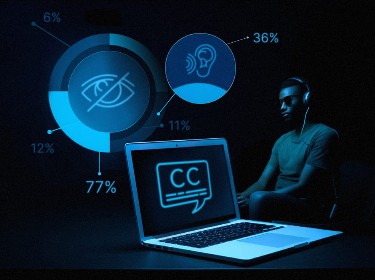It is the right of all individuals to have equal access to online digital content and services, regardless of their race, nationality, and especially their mental and physical abilities. The Americans with Disabilities Act protects the rights of the disabled people, and the Web Content Accessibility Guidelines establish sound principles to ensure that people with impairments are provided equal opportunities online.
Back in 2006, the United Nations held a Convention on the Rights of Persons with Disabilities (CRPD) to acknowledge the rights of the disabled people, and direct countries to provide them with equal opportunities. Apart from creating physical accommodations for the disabled, this convention served as an impetus for the introduction of laws and regulations to support the accessibility of online services.
With the COVID-19 pandemic causing countries to impose social distancing rules, accessibility of online services in everyday life has become paramount. Today it is essential to make software, mobile apps, websites, online digital content, and e-services fully accessible to people with impairments. Ignoring these requirements will lead to painful fines as a result of court action by people who are unable to freely use your digital content.
Regulations on Web and Digital Accessibility
![]()
The UsableNet research team found that in 2019 mid-year, the frequency of filed website accessibility claims was one per hour. Over 60% of leading retailers and 60% of major restaurants suffered from these types of lawsuits. 21% of the claims were filed against companies who previously settled digital inaccessibility complaints.
![]()
It is therefore important for businesses to be familiar with and understand the laws and regulations, as well as web accessibility guidelines to avoid serious litigation. Accessible design also opens the door to a wider audience creating better opportunities to market your services.
Americans with Disabilities Act
The Americans with Disabilities Act (ADA) is a U.S. civil rights legislation that protects people with disabilities and prohibits any discrimination against them. The enforcement of this law implies that all people with disabilities have equal opportunity in terms of employment, participation in government services and programs, and when purchasing merchandise or employing services.
ADA does not lay down the exact guidelines for designing websites to make them accessible to the disabled, however, many lawsuits are based on this act because websites are considered as public accommodations. Failing to provide equal access to websites and online services to the disabled people, gives them the right to take legal action against that institution or organization.
Section 504 of the US Rehabilitation Act
Section 504 of the US Rehabilitation Act prohibits people with disabilities to be discriminated against. This law protects the rights of children and adults with disabilities to ensure they are equally treated in schools, at work and within their communities. It sets accessibility requirements for educational websites and the online services at workplaces as well.
Section 508 of the US Rehabilitation Act
Section 508 of the US Rehabilitation Act was passed in 1973 and mandates the federal agencies and government organizations to provide accessibility of electronic and information technology (EIT) to people with disabilities. The legislation requires that any disabled or handicapped person has equal access to all EIT services of government institutions, as all others. It further interprets the accessible information technology system as one that has the provision to be operated in a variety of ways and does not rely on a single sense or ability of the user.
21st Century Communications and Video Accessibility Act
21st Century Communications and Video Accessibility Act (CVAA) supplements the accessibility laws of the twentieth century to include all new technologies that were introduced in the 21st century, such as mobile devices, broadband, telecommunications and other digital inventions.
United Nations Convention on the Rights of Persons with Disabilities
Convention on the Rights of Persons with Disabilities (CRPD) has the goal to provide equal opportunity to all persons with disabilities so that they enjoy the same rights and fundamental freedoms as any other person. By November 2019, 163 signatories and 181 parties had accepted the treaty of this convention. Following the spirit of this convention, other countries including the European Union and Australia also adopted and defined legislations to protect the rights of people with disabilities.
European Accessibility Act and the Web Accessibility Directive
European Accessibility Act aims to improve the accessibility of products and services to persons with disabilities in all member states. This act implies not only physical accessibility to infrastructure, such as transport, schools, banks etc., but also the access to digital services like e-commerce, e-books, ATMs, computers and operating systems etc.
Web Accessibility Directive of EU is directly aimed at digital services. It makes it compulsory for organizations in the private sector to ensure that their mobile apps and websites are accessible to people with disabilities on an equal basis with others.
Australian Disability Discrimination Act
Disability Discrimination Act (DDA) mandates easy and equal access to all people with disabilities. This decree is applicable to all businesses and organizations developing a website, web content or digital information.
Web Content Accessibility Guidelines
![]()
Web Content Accessibility Guidelines (WCAG) were laid down by the World Wide Web Consortium (W3C). While the ADA is not specific about accessibility requirements, the WCAG guidelines are used as the standard for making digital content accessible, and usually serves as a reference point for organizations. WCAG 2.1 is the latest standard in place.
The working draft of WCAG 2.2 is also available but it is not yet established. It is an extension of 2.1 and is backward compliant with versions 2.1 and 2.0. The new guidelines are aimed at people with cognitive disorders, learning disabilities, poor vision or inability to operate mobile devices. W3C released the WCAG 2.2 working draft in February 2020. The final version is expected to be completed and published later in 2020.
The WCAG offers a check list of items to determine whether a website conforms to their accessibility criteria. There are three levels of accessibility defined by the standard:
- Level A: Minimum level of accessibility is met; website accessible to only some users.
- Level AA: Accessibility level meets target legal requirements; website accessible to almost all users.
- Level AAA: Accessibility requirements are exceeded; website accessible to all users.
It is important to note that WCAG AAA is the advisable level, which may not be fully attainable for some websites and content. Level AA compliance is what companies should aim for to avoid lawsuits.
WCAG has organized the guidelines under four basic principles, and these are:
- 1. Perceivable: Users should be able to perceive the information presented to them on the website. The presence of any content that the user cannot recognize or interact with, makes it inaccessible. Website content should be designed to conform to the “perceivable” principle, like for example adding audio as a substitute for text for the blind, and text captions to substitute sounds for the hearing impaired.
- 2. Operable: The methods and provisions for navigation and interaction with a website should be accessible to the users. For example, users with muscular dystrophy or partial or total paralysis are unable to operate devices such as the mouse or keyboard. Alternative modes of input and website interaction should therefore be available to them. Voice assistants can also be deployed to make a website operable.
- 3. Understandable: The users should be able to comprehend the content and information presented on a website. Making a website perceivable does not necessarily guarantee that it is understandable also. The content on the website should be focused and concise so that it is understood by a wider audience. For navigation and online forms, the entire process should be easy to follow with full guidance and help included.
- 4. Robust: The technology used in the website should be reliable and robust enough for past, present and future user agents including assistive technologies. The websites are required to be functional on various platforms and devices. Also, cross browser compatibility should be ensured for users to pick a browser of their choice. It is important to follow all development standards and good coding practices so that the website contents remain accessible with the evolution of new technologies.
Understanding the Needs of the Disabled
ADA does not specifically identify all possible disabilities, but defines disability as a possible physical or mental impairment that significantly restricts the normal everyday activities of that person. Also, the United Nations Convention on the Persons with Disabilities does not define disability, instead it adopts the social model of disability.
Disabled people include any individual with a long term physical, mental, sensory or intellectual impairment, which causes barriers in communication, involvement, or participation within the community and the society in general. The WCAG guidelines lay down rules and principles to address different types of impairments and offer specific guidelines for making websites compliant.
Visual Impairment
![]()
Vision impairment implies a loss of vision, which cannot be corrected using glasses. Partial blindness and color blindness also fall into this category. Web pages may become inoperable or are perceived differently than intended because of this disability. WCAG suggests adding text enlargement tools for the partially blind, using screen readers for completely blind, customizable color contrasts, adding descriptive audio to videos, etc. to make web content more appropriate for the visually impaired.
Hearing Impairment
![]()
Hearing impairment means a person can either partially make out and comprehend sounds, or in extreme cases is at a total loss of hearing. 50 million Americans experience some form of tinnitus (American Tinnitus Association), usually in the form of a ringing or buzzing noise in the ears. In addition, approximately one million people in the U.S. alone are functionally deaf (Oxford Academic).
For such people, a website may not conform to the “understandable” criterion if it involves a lot of sound and audio. To address the needs of the hearing impaired, WCAG recommends adding subtitles and captions wherever audio is involved on a website, or use of sign language to aid people with this disability.
Motor Impairment
![]()
A person with motor impairment may have a partial or totally non-functioning limb or a body part, leading to a loss of muscle control or some form of paralysis (partial or total). A website may not conform to the “operable” criterion because of this disability. Due to motor impairment, the use of a keyboard or mouse might become difficult or in some situations even impossible. There should be alternate methods for navigation and web interaction. The website can be made more accessible by integrating it with assistive technologies such as voice assistants, eye tracking software or gesture recognition tools.
Cognitive Impairment
![]()
People with cognitive impairment have issues with memory, learning and concentration. They may have a short attention span or have difficulty perceiving and comprehending content. For such people a website may not be “perceivable” or “understandable” and in some cases may not be even “operable”. Designing a website, for the cognitive impaired, is a big challenge. Strategies are required to help those who have issues with memory, attention or have limited problem-solving ability. Along with the specific strategies, additional assistive technologies for reading, linguistics and verbal comprehension are required.
The WCAG recommends tools such as autocomplete or automatic response suggestions for people with memory retention problems, making timeouts configurable to prevent losing inputted data, and the option to disable animations if they are not a necessary part of the interface.
Ensuring Web Accessibility
![]()
For ensuring web accessibility, webmasters and content managers should be well-aware of the WCAG standards and principles. Accessibility requirements should be clearly defined at the start of website creation, and fulfilled as the website is developed. The strategy for adding content to the website should consistently follow the accessibility principles from start to finish. Developers and content managers should be provided training and resources related to accessibility standards so that whoever creates, modifies and develops the website maintains these basic principles.
As the website evolves, there should be regular audits and fixed rules according to which content is added or changed. In addition to regular audits, automated tools should be considered for testing the digital content and completed websites.
When working on digital content, complex images, graphs, and illustrations should be used in a consistent format and should adhere to WCAG recommendations. Same is true for audio and video, which should be prepared according to accessibility standards.
Conclusion
The ultimate target for all website designers is to reach full accessibility level of AA, and strive to reach compliance with level AAA to provide a better experience for their audience. Being mindful of the needs of people with disability is vital when designing digital websites and other interactive online services. Providing equal opportunities to all regardless of their physical and mental abilities is the key to success in the future.
It is critical for all businesses and organizations to understand the accessibility laws and legislations and collaborate with reliable web accessibility audit services providers as failing to comply can result in a possible discrimination ending in litigations and lawsuits. In this respect, the latest WCAG guidelines should be followed by all ventures around the world to ensure an equal playing field to all, irrespective of their abilities or disabilities.