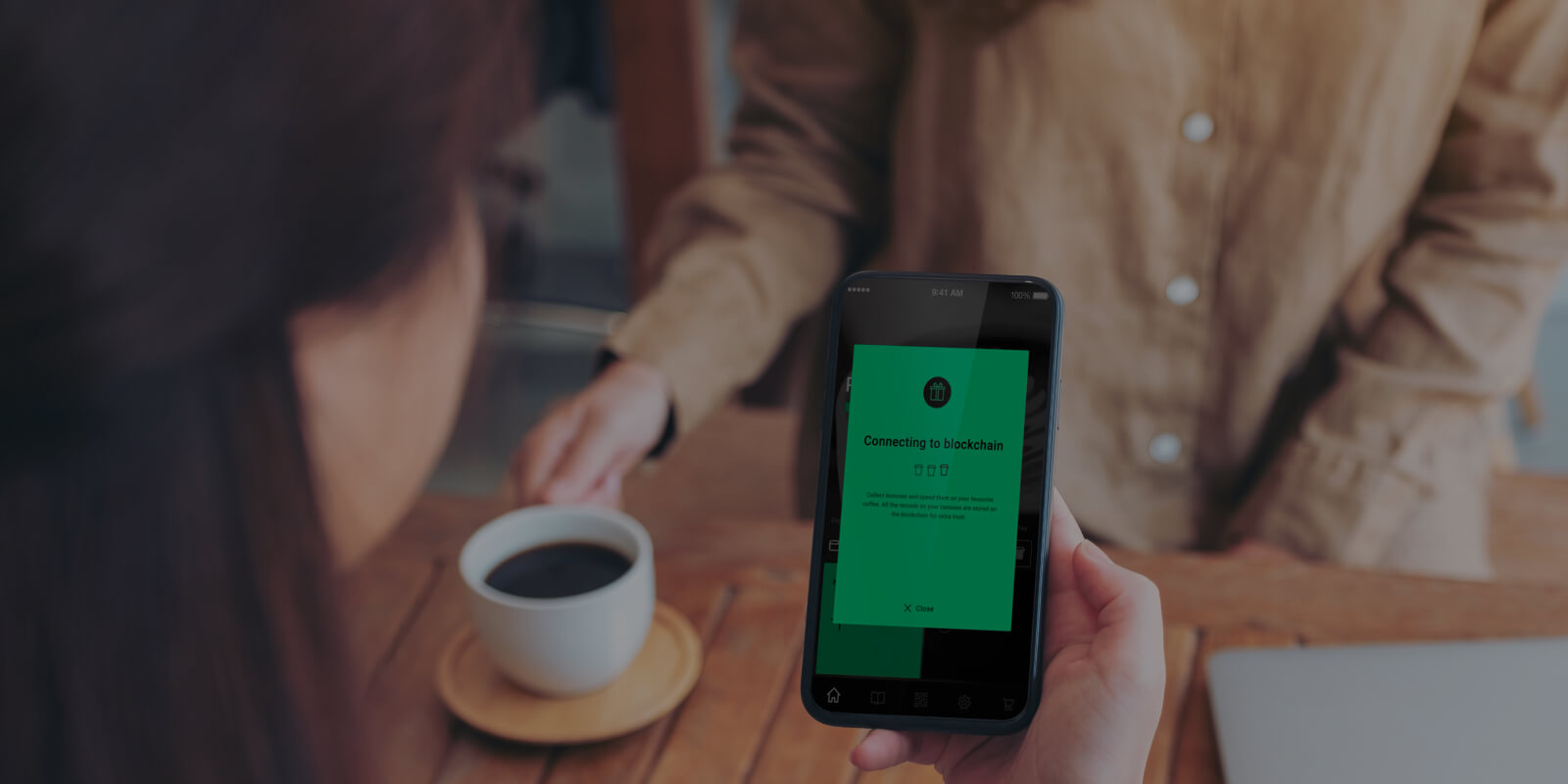
ProCoffee
Super convenient mobile solution for coffee drinkers and baristas
Mobile app that allows you to order coffee online and take it away without waiting in a queue.
- Blockchain
- Web
- Mobile
- HoReCa
- Home
- Success stories
- ProCoffee
ProCoffee is an easy-to-use mobile app that lets you order coffee online from your favourite coffee shop and take it away when it’s ready.
Project goals
To create an elaborate and useful mobile application for coffee drinkers and baristas that will enable the customer to:
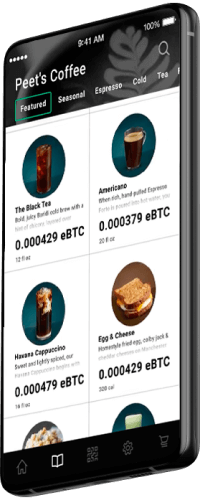
Order
Once a customer has made an order, the barista receives a notification and starts preparing the coffee.
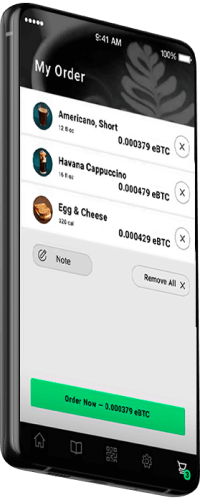
Pay
On the customer’s arrival at the coffee shop, the order is ready to collect — so there’s no wasting time standing in a long line. The money is drawn from the customer’s account only after they get their drink.
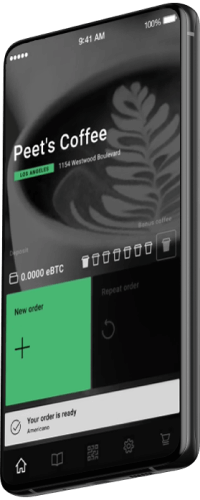
Get a coffee
With just a couple of taps on the phone your coffee is ready to go.
Project features
In a world where people are always in a rush and don’t have the time and patience to wait, ordering apps offer real benefits. Our team has designed an all-time mobile application that clicks with both customers and baristas.
This kind of mobile application proves to be especially opportune during the pandemic times, when we are required to adhere to social distancing rules and minimise crowding in public places but still want to support our much-loved coffee shops and prevent them from closing.
Contactless payment for your order + possibility of QR-code payment
The money will be drawn from the customer’s account once the coffee is ready and the customer has taken it away.
Baristas, for their part, won’t have to carry out lengthy payment procedures and will instead be able to serve more people.
Compatibility with different devices
Consistent user experience over a number of different environments.
Opening hours monitoring
Customers can indicate their location and the app will provide a list of nearby coffee shops with their opening hours.
Opportunity to make deposits and participate in loyalty programs
If customers have a particular coffee that they drink on a regular basis, they can pay a deposit (which pays for a certain number of cups of that particular drink).
The benefit of the deposit is that if the coffee price goes up, the customer won’t have to pay extra.
Easy navigation both for baristas (coffee shop owners) and customers
A clear and comprehensible navigation system that keeps all users engaged.
Freshly prepared coffee is guaranteed
Just a couple of taps — and the customer gets the steaming, fragrant, invigorating drink that they’ve been longing for.
Notification of when the coffee is ready
When the customer makes an order, the barista will receive a notification and get on with preparing the drink. Once the coffee is ready, the customer will be immediately notified too.
The customer can also track the status of the order, leave comments or remove the order from the cart.
How it works
The app is intended for two parties — administrators (coffee shop owners or baristas) and customers.
Admins (baristas)
To become an administrator and add your coffee shop to the database/map, you have to contact the support service. After you’ve been given approval, you can add your coffee items as well as their prices to the menu blockchain-section of the app.
Administrators can add, delete, and edit menu categories and even provide photos of the menu items.
Customers
To register in the app, customers have to enter their mobile phone number, choose the coffee point where they wish to make an order, and contact its administrator who will then add them to the customer database.
Once users have signed up, they’re required to transfer a certain amount of money to the coffee shop administrator, who then will top up the customer's account balance.
Technologies used:
Swift
Kotlin
Firebase
Node.js
TypeScript
Solidity
Echo Blockchain
MongoDB
Services
We offer a comprehensive range of services, including IT consulting, custom software development, and specialized expertise in blockchain, machine learning, and data science.
Blockchain Development
Blockchain Development
Smart Contract Development
Web3 Development
Blockchain Game Development
Crypto Payment Solutions
Tokenization Services
Protocols
Protocols
Cryptocurrency Exchange Development
Cryptocurrency Development
Marketplace Development
Dapp Development
DeFi Development
Top Development Company
Blockchain Consulting
Smart Contract Audit
Top Blockchain Consulting Company
Custom Software Development
Custom Software Development
Mobile App Development
Web Development
Top IT Services Company
IT Consulting
Top Consulting Company
ML Development
Artificial Intelligence Development
Machine Learning Development
Data Science Development
Top BI & Big Data Company
AR & VR Development
AR & VR Development
QA & Software Testing
QA & Software Testing Services
UI/UX DesignGive us the pleasure of adding our secret sauce to your app.
We’ll create beautiful screens at the front while breaking the limits of what’s behind them to help your app get to beyond-plausible business achievements.
UI/UX Design Services
MVP DevelopmentValidate your product idea quickly with an MVP—launch faster, test smarter, and refine based on real user feedback.
Leverage our expertise in MVP development to build a scalable, market-ready product with minimal risk and maximum efficiency.
MVP Development Services
Metaverse Consulting & Development
Top Development Company
Solutions
RWA PlatformTokenization makes it easier to trade assets and opens up new investment opportunities and diversifies portfolio.
RWA Platform
Asset tokenization platform development
Arbitrage BotProfit from market inefficiencies with automated, customized trading strategies that boost returns and minimize risk.
Arbitrage Bot
Be a transaction ahead. Catch profit at short notice
CryptoAPIGain an unfair data edge for your dApps. Tap into high-quality blockchain insights to outsmart competitors and fuel smarter decisions.
CryptoAPI
Connect your dApps to blockchain networks in a flash
OTC HawkOffer high-net-worth clients a secure, enterprise-grade trading terminal. Streamline deals, enhance reliability, and optimize top-tier crypto assets.
OTC Hawk
Benefit from our portfolio and wealth management app
DocFlowManage sensitive documents on blockchain. Leverage optional zero-knowledge proofs for trust, privacy, and streamlined workflows.
DocFlow
Intuitive Blockchain-Powered Document Management System
Know-Your-TransactionEnsure every transaction is above board. Monitor digital asset flows for compliance and transparency, supporting both businesses and regulators.
KYT crypto platform
Our KYT platform fosters integrity of financial ecosystems
Industries
We work across a variety of industries, from FinTech to eCommerce, leveraging our accumulated knowledge and best practices to deliver solutions tailored to the unique needs of your business.
FinTech & BankingAs traditional finance goes digital, we are committed to building efficient ecosystems and better engagement.
Think of customized FinTech solutions with tamper-proof transactions and storage, progress transparency and automation — and we’ll make them see the light of day.
$25T
Global Financial Services
20%
Digital/Blockchain Growth
Solutions for FinTech & Banking
PaymentWe build secure and seamless payment software solutions that increase revenue, reduce friction, and scale with your business.
If you're integrating payments into your platform and need a team with deep financial technology expertise, we'll help you engineer transactions with precision and reliability.
$9.5T
Global Digital Commerce Value
30%
Growth in Embedded Finance
Payment
Retail & eCommerceWhether you market B2B or B2C, commerce tech trends are all about value-driven purposes, global sustainability, hybrid shopping journeys, and extra-resiliency.
Let your clients know that there’s more to your brand than meets the eye by creating unique customer experiences in all your stores.
$6.3T
Global eCommerce
10-15%
Tech Innovation Growth
Solutions for Retail & eCommerce
Supply Chain & LogisticsTo make things easier for all vendors, we deliver apps for route and cost optimization, vehicle operational support, and better dispatch time efficiency.
With focus is sustainability, resilience, transparency, and immutability, let’s get your transformation going.
$10T
Global Logistics
15-20%
Blockchain Adoption Growth
Solutions for Supply Chain & Logistics
HealthcareCustom healthcare software solutions are aimed at helping you ensure accurate diagnosis, better patient engagement, and positive healthcare outcomes.
Whether you require a patient management solution, practice management software, EMR/EHR system, or ML-enabled diagnostics – we’ve got you covered.
$10T
Global Healthcare
20%
Digital/Blockchain Growth
Solutions for Healthcare
Real EstateKeep up with digital innovation trends by accelerating enterprise transformation and scaling, leveraging data and orchestrating workflows.
Whether you manage and sell commercial facilities or invest third-party capital, our integrated solutions help you make the most of it.
$340T
Global Real Estate
15%
PropTech/Blockchain Growth
Solutions for Real Estate
Oil & GasWith mobility and digital technologies standing to change the game and define leadership, our mission is to get you digital-first.
Resolve operational and conceptual issues by introducing clear tech vision, feasible architectures, and flexible software to take business extension off limits.
$4T
Global Oil & Gas Industry
10-15%
Digital/Blockchain Growth
Solutions for Oil & Gas Industry
InsuranceImagine a world where quoting policies, processing claims, and managing mountains of paperwork are effortless. PixelPlex can help you achieve just that.
Break free from outdated systems and focus on what truly matters – delivering exceptional service to your policyholders and growing your insurance business.
$25T
Global financial services
20%
Digital/blockchain growth
Solutions for Insurance Industry
FitnessWe create custom fitness software solutions that support meaningful training and steady engagement from the first session.
If you’re building a digital product for active users and need a team with real project experience behind it, we’ll help you bring it to life with clarity and purpose.
$257B
Global Fitness Industry
24%
Digital Growth
Solutions for Fitness
BankingFinancial systems face continuous change and ongoing scrutiny throughout their lifecycle as products evolve.
Our solutions are designed to stay predictable under regulatory oversight and daily operational load, helping teams build systems they can rely on.
$191T
Global Bank Assets
62%
Digital Payments Use
Solutions for Banking
RestaurantCustom restaurant management software allows for reducing costs, smooth internal CRM and delivery systems integration, and easy scalability.
We develop restaurant ecosystems that turn your complex business data into actionable insights that the whole team can understand and use.
$4.2T
Global Food Service Market Value
+7.2%
Annual Growth Rate
Solutions for Restaurant
TravelCustom software development for travel helps agencies to get rid of fragmented operations and make decisions based on data, and with an aim of future growth.
We offer travel software solution development services that transform internal operational data into clear, actionable insights that the whole team can use.
$9.5T
Global Travel & Tourism Market Value
+5.8%
Annual Growth Rate
Solutions for Travel
Success stories
Domain
Industry
Protocols
Company
About us Team Careers Social Responsibility ContactsBlog
Blockchain Big Data Artificial Intelligence AR/VR Mobile News View Blog