
Hodl APE
A mobile app allowing to monitor tokens’ statistics via widgets and set NFT lockscreens live photo
- Home
- Success stories
- Hodl APE
About the client
CheckNFT.iO is an intelligent platform that accumulates all possible information about the non-fungible tokens and collections, evaluates risks and performs side-by-side NFT comparison so that users can get a full picture of the deal and make well-grounded decisions.Details
- Website:hodl.checknft.io
- Location:Portugal
- Date:2022
PixelPlex team has created an easy-to-use iOS mobile app which helps collectors and investors track tokens’ statistics right on the go and brighten the lockscreen up with selected NFTs.
Team
Project manager
Business analyst
Swift (iOS) developers
3Backend developer
QA engineer
UI/UX designer
Business opportunity
NFT market size is now worth $3 billion with the amount of traded NFTs ranging from 30 to 50 thousand tokens daily. The market is huge however it is very volatile, with prices constantly changing. Thus it is very important for collectors and investors to have a reliable tool helping to analyze real-time fluctuations happening with the tokens.That’s why CheckNFT decided to expand its ecosystem and deliver a mobile application to help NFT enthusiasts track the latest changes: price, amount of sales, and volume by just a tap on the smartphone.
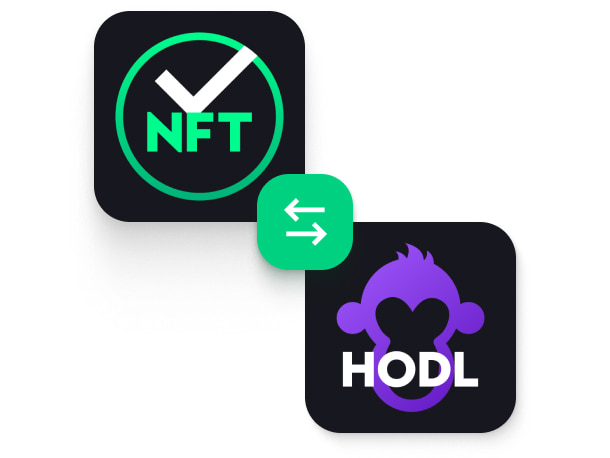
Project goals
The key goals we aimed to achieve while working on the project were:
- 1
Provide users with constantly updating data on chosen tokens
- 2
Allow users to check statistics via widgets without the need to open an app or browser
- 3
Enable NFT owners to always have quick access to their tokens’ statistics
- 4
Give users the opportunity to place their favorite NFTs on lockscreens as animated live photos
Solution
PixelPlex team built Hodl APE — an iOS mobile application that allows users to monitor selected NFTs on the go with highly-precise widgets and turn NFTs into lockscreen wallpapers. The app supports more than 258K collections and 81M tokens with new ones being constantly added to the base. The data is derived from CheckNFT’s data intelligence and AI analytics tools that track NFT trends and detect changes.
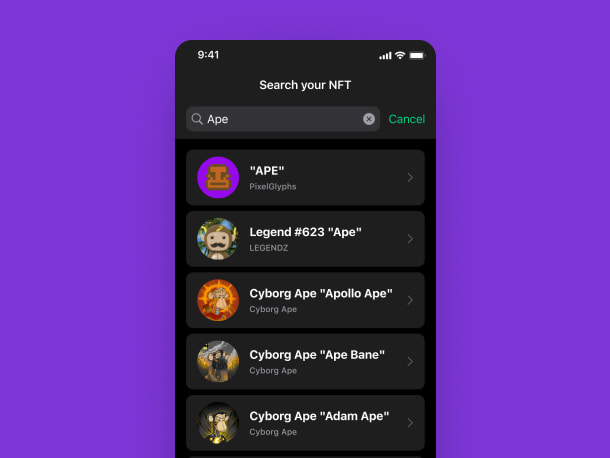
Project features
Immediate access to the latest NFT statistics
NFT live photo lockscreen design augmented with average price and market cap
Ability to share NFT lockscreen images in social media
Comprehensive database of tokens sourced directly from blockchain
AI-based NFT analysis
Intuitive NFT search by token or collection name, creator’s ID, wallet address or transaction hash
Comfortable UX/UI design
Got an idea? Let’s make it a reality
Widgets
Hodl APE allows users to install widgets with detailed information about the tokens such as average and floor price, volume and sales. The graphs are available even without unlocking the phone — users just need to swipe right on the screen and they will see all changes that took place in the last 7 days.
To add the widgets, the users need to:
- 1
Sign up and search for NFTs
- 2
Choose the NFT to be shown in the widget (1-2 items)
- 3
Adjust the preview — choose if it is just a picture or the token's name and price are shown as well, and set the price currency (USD or ETH)
- 4
Adjust the widget — set the price currency (USD or ETH)
- 5
Press the “Add widget” button and enjoy all the necessary graphs about the chosen tokens right on the screen
For quick access to even more metadata, users can click the “See more” button and get redirected to CheckNFT.iO where they find tokens' activity history, properties, risks, storage and metadata type. This way users have immediate access to comprehensive NFT analysis and can make informed decisions on NFT sale or purchase.

NFT lockscreen
To personalize the lockscreen, Hodl APE users can opt for an NFT wallpaper which is complemented by graphs indicating the average sale price and market cap.
To put an NFT on the lockscreen, users should follow several simple steps:
- 1
Sign up in the app and search for NFTs
- 2
Press the “Create wallpaper” button
- 3
Adjust the settings — picture or live photo — and enjoy the trendy wallpaper
Besides, wallpapers in both formats will be saved to the gallery so that users can share them on social media.
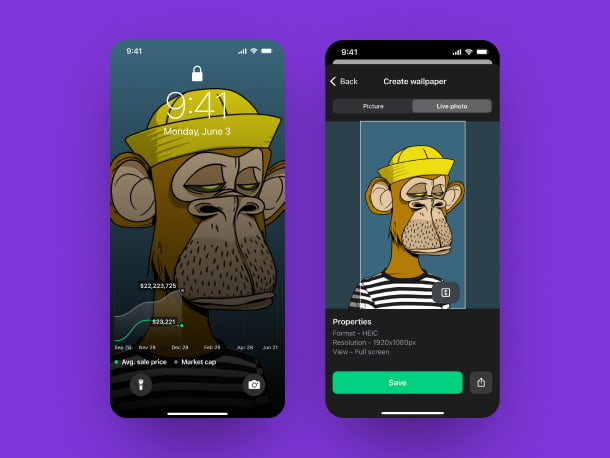
Technologies & tools
Hodl APE is built on Swift and SwiftUI framework making the app run smoothly on every Apple platform, macOS included. We also leveraged Moya and R.swift libraries which helped developers to focus more on the core app’s logic and reduce the development time.
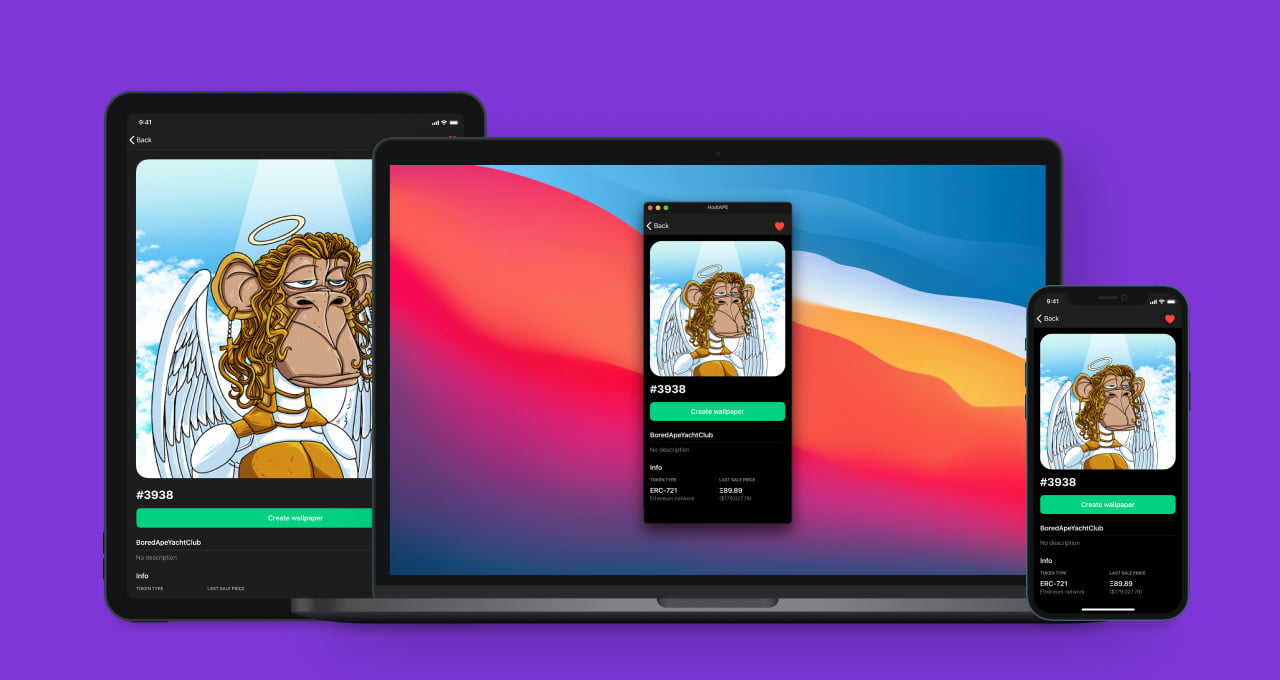
Services
We offer a comprehensive range of services, including IT consulting, custom software development, and specialized expertise in blockchain, machine learning, and data science.
Blockchain Development
Web3 Development
Crypto Payment Solutions
Tokenization Services
Protocols
Protocols
Cryptocurrency Exchange Development
Top Development Company
Blockchain Consulting
Top Blockchain Consulting Company
Custom Software Development
Mobile App Development
Web Development
Top IT Services Company
IT Consulting
Top Consulting Company
ML Development
Machine Learning Development
Data Science Development
Top BI & Big Data Company
AR & VR Development
AR & VR Development
UI/UX DesignGive us the pleasure of adding our secret sauce to your app.
We’ll create beautiful screens at the front while breaking the limits of what’s behind them to help your app get to beyond-plausible business achievements.
UI/UX Design Services
QA & Software TestingEngage us for integrated quality assurance services, and our experts will advise on QA strategy and optimize software testing costs.
We’ll balance manual testing with QA automation to ensure consistent performance for all possible use cases and devices.
QA & Software Testing Services
MVP DevelopmentValidate your product idea quickly with an MVP—launch faster, test smarter, and refine based on real user feedback.
Leverage our expertise in MVP development to build a scalable, market-ready product with minimal risk and maximum efficiency.
MVP Development Services
Solutions
Arbitrage BotProfit from market inefficiencies with automated, customized trading strategies that boost returns and minimize risk.
Arbitrage Bot
Be a transaction ahead. Catch profit at short notice
CryptoAPIGain an unfair data edge for your dApps. Tap into high-quality blockchain insights to outsmart competitors and fuel smarter decisions.
CryptoAPI
Connect your dApps to blockchain networks in a flash
OTC HawkOffer high-net-worth clients a secure, enterprise-grade trading terminal. Streamline deals, enhance reliability, and optimize top-tier crypto assets.
OTC Hawk
Benefit from our portfolio and wealth management app
DocFlowManage sensitive documents on blockchain. Leverage optional zero-knowledge proofs for trust, privacy, and streamlined workflows.
DocFlow
Intuitive Blockchain-Powered Document Management System
Know-Your-TransactionEnsure every transaction is above board. Monitor digital asset flows for compliance and transparency, supporting both businesses and regulators.
KYT crypto platform
Our KYT platform fosters integrity of financial ecosystems
Industries
We work across a variety of industries, from FinTech to eCommerce, leveraging our accumulated knowledge and best practices to deliver solutions tailored to the unique needs of your business.
FinTech & BankingAs traditional finance goes digital, we are committed to building efficient ecosystems and better engagement.
Think of customized FinTech solutions with tamper-proof transactions and storage, progress transparency and automation — and we’ll make them see the light of day.
$25T
Global Financial Services
20%
Digital/Blockchain Growth
Solutions for FinTech & Banking
Retail & eCommerceWhether you market B2B or B2C, commerce tech trends are all about value-driven purposes, global sustainability, hybrid shopping journeys, and extra-resiliency.
Let your clients know that there’s more to your brand than meets the eye by creating unique customer experiences in all your stores.
$6.3T
Global eCommerce
10-15%
Tech Innovation Growth
Solutions for Retail & eCommerce
Supply Chain & LogisticsTo make things easier for all vendors, we deliver apps for route and cost optimization, vehicle operational support, and better dispatch time efficiency.
With focus is sustainability, resilience, transparency, and immutability, let’s get your transformation going.
$10T
Global Logistics
15-20%
Blockchain Adoption Growth
Solutions for Supply Chain & Logistics
HealthcareCustom healthcare software solutions are aimed at helping you ensure accurate diagnosis, better patient engagement, and positive healthcare outcomes.
Whether you require a patient management solution, practice management software, EMR/EHR system, or ML-enabled diagnostics – we’ve got you covered.
$10T
Global Healthcare
20%
Digital/Blockchain Growth
Solutions for Healthcare
Real EstateKeep up with digital innovation trends by accelerating enterprise transformation and scaling, leveraging data and orchestrating workflows.
Whether you manage and sell commercial facilities or invest third-party capital, our integrated solutions help you make the most of it.
$340T
Global Real Estate
15%
PropTech/Blockchain Growth
Solutions for Real Estate
Oil & GasWith mobility and digital technologies standing to change the game and define leadership, our mission is to get you digital-first.
Resolve operational and conceptual issues by introducing clear tech vision, feasible architectures, and flexible software to take business extension off limits.
$4T
Global Oil & Gas Industry
10-15%
Digital/Blockchain Growth
Solutions for Oil & Gas Industry
InsuranceImagine a world where quoting policies, processing claims, and managing mountains of paperwork are effortless. PixelPlex can help you achieve just that.
Break free from outdated systems and focus on what truly matters – delivering exceptional service to your policyholders and growing your insurance business.
$25T
Global financial services
20%
Digital/blockchain growth
Solutions for Insurance Industry
Success stories
Domain
Industry
Protocols
Company
About us Team Careers Social Responsibility ContactsBlog
Blockchain Big Data Artificial Intelligence AR/VR Insights News View Blog