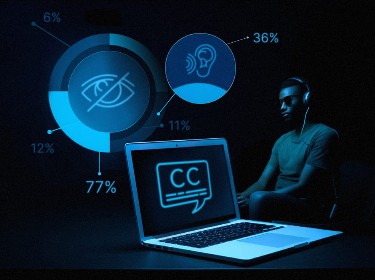Web accessibility is an approach to developing interfaces, ensuring that they can be used by every group of users, regardless of any individual impairment. In some countries, such as Canada, web accessibility is a mandatory requirement for websites and is governed by local law.
Here’s a fact: there will be over 36.39 million Internet users in Canada by the end of 2021, and that number will surpass 37 million by 2022. With a population of just over 38 million, it’s clear that web accessibility is a very important component of all the country’s websites.
What does web accessibility mean to the Canadian government? Basically, it involves a set of policies (as defined in WCAG, the Web Content Accessibility Guidelines) applied to user interfaces that all local sites must comply with by default. Sites that do not comply are subject to certain penalties.
Below we will tell you about the laws in Canada that govern web accessibility, as well as share a list of parameters to comply with and details of how to verify that you are doing so.
What is website accessibility and why is it important?
Web accessibility refers to a set of characteristics of a particular site, which together allow it to be used by as many people as possible. Accessibility is not only about adapting the site for people with disabilities — it is also about the availability of the site for mobile users, users with an unstable Internet connection, and so on.
In essence, web accessibility can be thought of as a presentation of information on the web that is the same for every user, regardless of their capabilities or circumstances.
Web accessibility brings positive outcomes for:
- SEO. Semantic HTML allows you to optimize SEO by making your site visible to search engine crawlers.
- User trust. Compliance with all the practices that determine web accessibility indicates to visitors that the website owners exercise a high degree of care.
- Sales funnel. When it comes to eCommerce sites, the convenient location of the components allows you to quickly and efficiently guide users through the stages of the sales funnel.
- Human rights and equality. By reducing the level of complexity of interfaces, people with disabilities do not experience any particular difficulties in finding the functionality they need within the website.
- Website traffic. Thanks to the comfortable interface, new users naturally become regular visitors.
- Protection from legal proceedings. Since in Canada web accessibility is regulated by law, sites that do not achieve web accessibility standards are liable to penalties.
In terms of quality of service, web accessibility can be considered “good form” on the part of developers and site owners. However, in some countries, and Canada in particular, web accessibility is governed by local laws. In a situation of non-compliance with the provisions on web accessibility, such websites are blocked until the inconsistencies are corrected. You can learn more about how to keep up with web accessibility standards in Canada) in the WCAG guidelines.
See how PixelPlex can help you with accessible web development and design
Canadian web accessibility laws
![]()
As you can now imagine, Canadian law contains many provisions that describe accessibility requirements for local websites. Their non-observance may result in penalties.
Below is a list of the laws that govern Canada web accessibility standards.
The Canadian Charter of Rights and Freedoms
This is the first of the Canadian content laws on our list. The Charter of Rights and Freedoms is part of the Canadian Constitution, the main piece of legislation in force throughout Canada. It describes the provisions that protect the rights and freedoms of all people, regardless of their level of mental and physical health.
The Canadian Human Rights Act
This statute prohibits discrimination against anyone on the basis of their health, ethnicity, religion, gender, sexual preferences and other protected characteristics. More specific provisions are set out in regional legislation.
In the context of web accessibility, this law can be applied to those websites that are not providing usability for people with disabilities.
The Employment Equity Act
This law addresses the need to adhere to certain rules for providing information and services (including those presented on websites) to people with disabilities, with particular regard to employers and their employees. What is important is that the provided sources of information do not contain significant obstacles to its consumption.
Standard on Web Accessibility
This is a generally accepted standard in Canada and has been in effect since August 2011. It determines the level of conformance with regard to the WCAG 2.0 policies to which websites operating in Canada must comply.
The Accessible Canada Act (Bill C-81)
Bill C-81 Accessible Canada Act was introduced to the Canadian parliament in the summer of 2018. It describes the provisions for equality of opportunity for Canadian citizens with disabilities. In particular, the bill describes the rules that remove pre-existing barriers to the consumption of information by these groups (including information on the Internet). The clearest representation of the requirements from the Accessible Canada Act can be found in the WCAG guidelines.
Failure to comply with the policies of Bill C-81 will result in a fine of up to $250,000 for federal agencies. The bill passed into law and took effect from 2019 throughout Canada.
Are you in search of web accessibility consulting and ADA audit services? We have you covered
Accessibility for Ontarians with Disabilities Act (AODA)
This law has been applicable in Ontario since 2005 to all residents with disabilities. At the heart of AODA is another law — the Ontarians with Disabilities Act, which defines a whole list of standards for both public and private institutions.
In particular, the Accessibility for Ontarians with Disabilities Act determines the policy of accessibility of the services (including online sources of information) provided by organizations with fifty or more employees. The full list of Ontario Accessibility Act policies is detailed in the WCAG 2.0 level AA guidelines, which are valid from early 2021. If AODA requirements in Ontario are not met, organizations run the risk of fines of up to $100,000 per day until the non-compliance is corrected.
The Accessibility for Manitobans Act (AMA)
This law has been in effect for residents of Manitoba since 2013. The local government’s plan is to optimize the existing institutions for people with disabilities, as well as to generally increase the level of convenience of services provided in Manitoba by 2023.
Currently, the Accessibility for Manitobans Act includes five standards which together describe areas of the daily life of local residents. In particular, one of the standards regulates the means of providing access to information, including information located on the internet. It contains requirements for fonts, the contrast of elements, the structure of text blocks, and so on. Even though this standard is not yet complete, the local government already claims that it will fully comply with the WCAG guidelines.
Nova Scotia Accessibility Act
The Nova Scotia Accessibility Act has been effective in Nova Scotia since the spring of 2017 and includes six standards, among which is one on the accessibility of web resources for people with disabilities. Currently, this law is still at the stage of optimization. However, it already determines the framework for the requirements with which web resources used by the public must comply. Organizations can incur fines of up to $250,000 if they fail to comply with these Government of Canada web accessibility policies.
Quebec’s Act to Secure Handicapped Persons in the Exercise of their Rights with a View to Achieving Social, School and Workplace Integration
The first version of this law appeared back in 1978, but at the beginning of this century the law was updated to take into account the requirement for accessibility of web resources. It currently contains provisions that fully follow the internationally recognized WCAG 2.0 guidelines.
Only organizations in the public sector are obliged to obey this law in the territory of Quebec. What’s more, there are no clear indications regarding the permissible timeframes for eliminating inconsistencies, nor the size and types of fines. That is why some activists in Quebec are in favor of amendments to this law in order to toughen penalties.
Accessible British Columbia Act (Bill 6)
In 2021, the Accessible British Columbia Act was introduced. All the website accessibility standards it describes are expected to come into full force in 2022. If this bill is passed, organizations that have their own websites will be required to comply with the rules that govern the accessibility of these websites for people with disabilities. In this way, the government is trying to ensure that there are no barriers for all local residents.
Find out more about VPAT and see why you need it
How to comply with web accessibility in Canada?
![]()
As you can see, there are many standards and regulations that are responsible for web accessibility for Canadian websites.
That’s why it’s better to highlight a list of standard practices that will help you create a website that meets the Government of Canada web accessibility standards (for example, AODA website requirements). So let’s get started.
Typography
This aspect is important to the website accessibility standards in Canada since it determines the convenience of content consumption and navigation in general. There are a number of characteristics that will guarantee WCAG compliance:
- the site must have at least one easy-to-read and sufficiently large font that displays basic information
- information should mainly be presented in text rather than graphic format
- the background and font should have a high contrast
- font sizes should be harmoniously combined with each other
- fonts that are too small or ‘fancy’ should be avoided
- bold, italic, and capitals should be avoided where possible
- lashing or moving fonts should be avoided
- do not display the meaning of the text only in color or font type.
Headings
Headings allow you to divide content on your website into meaningful blocks and improve readability, especially for visually impaired users. There is a detailed guide on heading levels from H1 to H2 that was created by W3. By following it, you will be able to competently structure information on web pages and optimize it for recognition by search crawlers.
Colors, pictures, and layouts
The lack of contrasts in the color scheme of a website makes it impossible for people with color blindness to see it properly. Moreover, because there is no single form of color blindness, it is difficult to predict which shades of the color spectrum will not be recognized by a particular user.
That is why it is important to give due regard to contrast on the pages of your website, to guarantee that the information will be presented and understood in full by the user. Special design tools will help you maintain high contrast. Another universal recommendation is to use light backgrounds and dark fonts.
As for pictures, it is important that they have a high resolution and are suitable for scaling. Also, you should take care to ensure that an alt tag is assigned to each of the images — this will increase the indexing and relevance of the content to search queries.
Finally, a few words about web page layouts. It is important to follow the rule of dividing the text into small blocks of text with white space and use well-readable fonts. Also, remember to use bulleted lists whenever possible. It is better not to use tables.
Video
It is important for videos to provide synchronized subtitles, descriptions, and transcriptions. None of the videos on your site should run on their own, as this will reduce the level of usability for people with low or no vision.
As for the audio description, it should accompany each video with useful information and convey everything that happens in it.
Input tools
The keyboard (not the mouse) is the primary input tool for the user. Therefore, it is your job as a website developer to provide visitors with the ability to navigate through it solely using the keyboard.
At first glance, this may seem like a daunting task, but in practice such accessibility is achieved thanks to a competent arrangement of text blocks (perhaps more of them will be needed than was planned at the beginning). This way you will reduce the need for a mouse.
Documents
Often, websites contain content that is presented in separate documents, such as PDF or DOC. For the convenience of your visitors, you need to remember to use formatting, lists, and alt tags to designate images.
Forms
The vast majority of sites contain data entry forms. It is important to ensure that all input instructions are unambiguous and understandable and that the input fields are large enough.
Take a look at our ADA compliance checklist
How can I test my website for compliance?
![]()
To verify that your site meets the criteria for Government of Canada web standards, you need to conduct a web accessibility audit and combine automated and manual testing.
Automated testing
This is where to start testing your website on web accessibility in Canada. In general, automated testing is used for repetitive tests, tests with a large amount of data, or tests that need to be run frequently (for example, regression tests), in which case it can reduce the cost of manual testing. For example, you can use Lighthouse to find out if there are any obvious problems.
On the other hand, you need to understand that automated tests are just the beginning of the journey. You can get 100 points or 0 errors (for example, from the point of view of AODA accessibility standards), but this does not mean that everything is fine on your site.
Manual testing
After getting an automated AODA compliance report, you will need to proceed with manual testing. It is at this stage that, according to the statements of experienced testers, you will be able to identify about two-thirds of the problems that were not detected at the previous stage. In particular, you can find ambiguous inconsistencies here, such as missing alt tags. Perform the following checks to determine the web accessibility of your site:
- move around the site using only the keyboard, without the mouse
- share your site with a screen reader (try two or three popular apps)
- check in on focus groups with people with disabilities
- disable all styles and then evaluate the correct placement and appearance of objects on the site
- check the markup of the site (for example, with the help of the W3C Markup Validation Service)
- evaluate the correctness of the site structure (headers)
- check the site’s appearance in monochrome
Closing thoughts
As you can see, Canadian accessibility standards implementation is a great practice for any website. And it is very satisfying to create compliant sites, once you realize that you are making someone’s life considerably easier.
If you care about ensuring web accessibility for your project, it is important to conduct thorough automated and then manual testing. After that, if necessary, you should transfer the tested project to the developers for revision. This way, you will not only provide a high-quality service to your website visitors but also be able to ensure that it operates in accordance with applicable content regulations.
We at PixelPlex can help you create an ADA-compliant website from ground zero. We also offer continuous post-launch support to help you smoothly update your software, extend features, and add integrations.
If you want to create a website that fully meets the requirements of web accessibility, please leave a request, and our specialists will contact you shortly to discuss the details of your project.